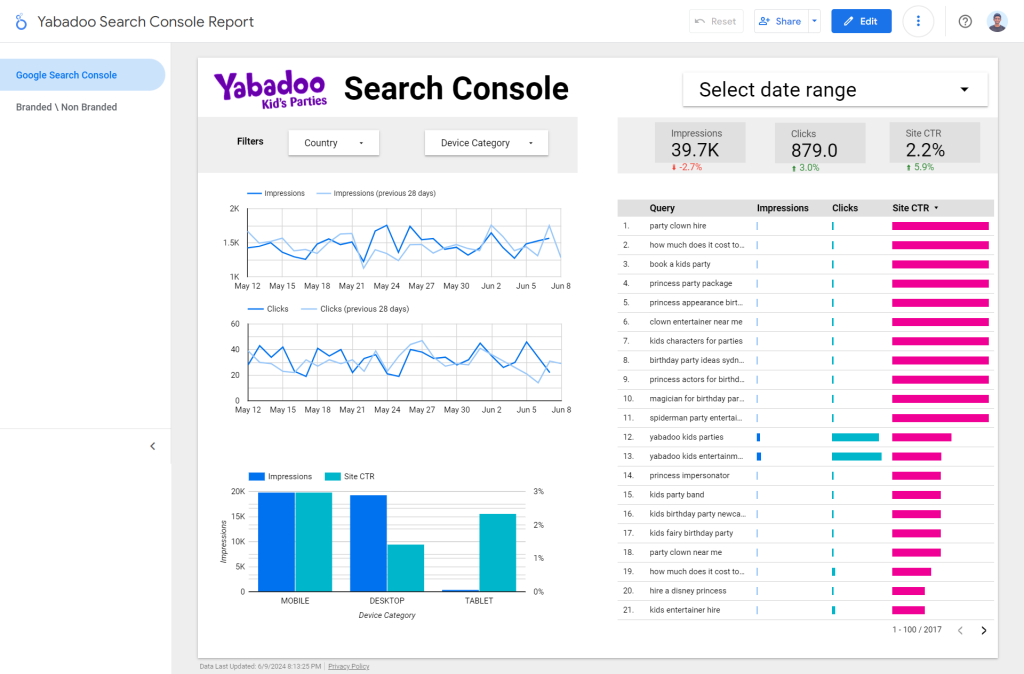Fix Google Tag Manager & Set up Server Side Tracking & Meta Conversion API
Client Background:
Jude lives in Sydney, Australia, and runs a business there. She used to run Google Ads And Meta Ads to get the Leads for her Business. They were spending more than $2k/month on Google ads and around $500 on Meta. Her main objective is to get two types of leads from the Ads campaign.
One is for those who are interested to fill out an enquiry form to know more about their services , and another is a Booking form for Booked their Service. She had a Client-side GTM Tracking for all of this. She was concerned about Data Accuracy and decided to set up Server Side Tagging & required a detailed report of the work.
Challenges:
🌟Form Input data is not showing in the data layer.
🌟The form Success page does not have the User Data to send to 3rd party.
🌟Events are Created on GA4, in later we moved it to GTM
🌟Meta business was restricted and not verified, to get meta access the support team takes more than 2 working days
Solution:
We had a meeting over 2 hours via Skype. She was concerned about Data Accuracy and decided to set up Server Side Tagging. She purchased a Stape Server and Assigned GTM Account, Website & Meta Access .
They are using Gravity Forms for both leads and she didn’t wanted to changes anything on Gravity form, because the form are connected With another CRM. I tried using the Gravity Forms Listener code to capture accurate user input, but it wasn’t working. So, I switched to JavaScript to get precise data from the forms.
After reviewing their current setup, I helped her with the following:
- Set up the Stape server.
- Configured the Google Tag Manager Server Container.
- Configured a custom domain and custom loader for first-party data routing.
- Implemented Google Analytics server-side tracking with Custom events.
- Set up Google Ads Enhanced Conversion tracking (lead & call) server-side.
- Enabled Google Ads Remarketing server-side.
- Integrated Meta Conversion API with Advanced Matching parameters.
- Created a Search Console report in Looker Studio.
- Provided a detailed report of the work.
This may be detailed, but it shows the entire process. I carefully managed every tag, trigger, and variable to ensure the most accurate data.
They were using Client side Tracking
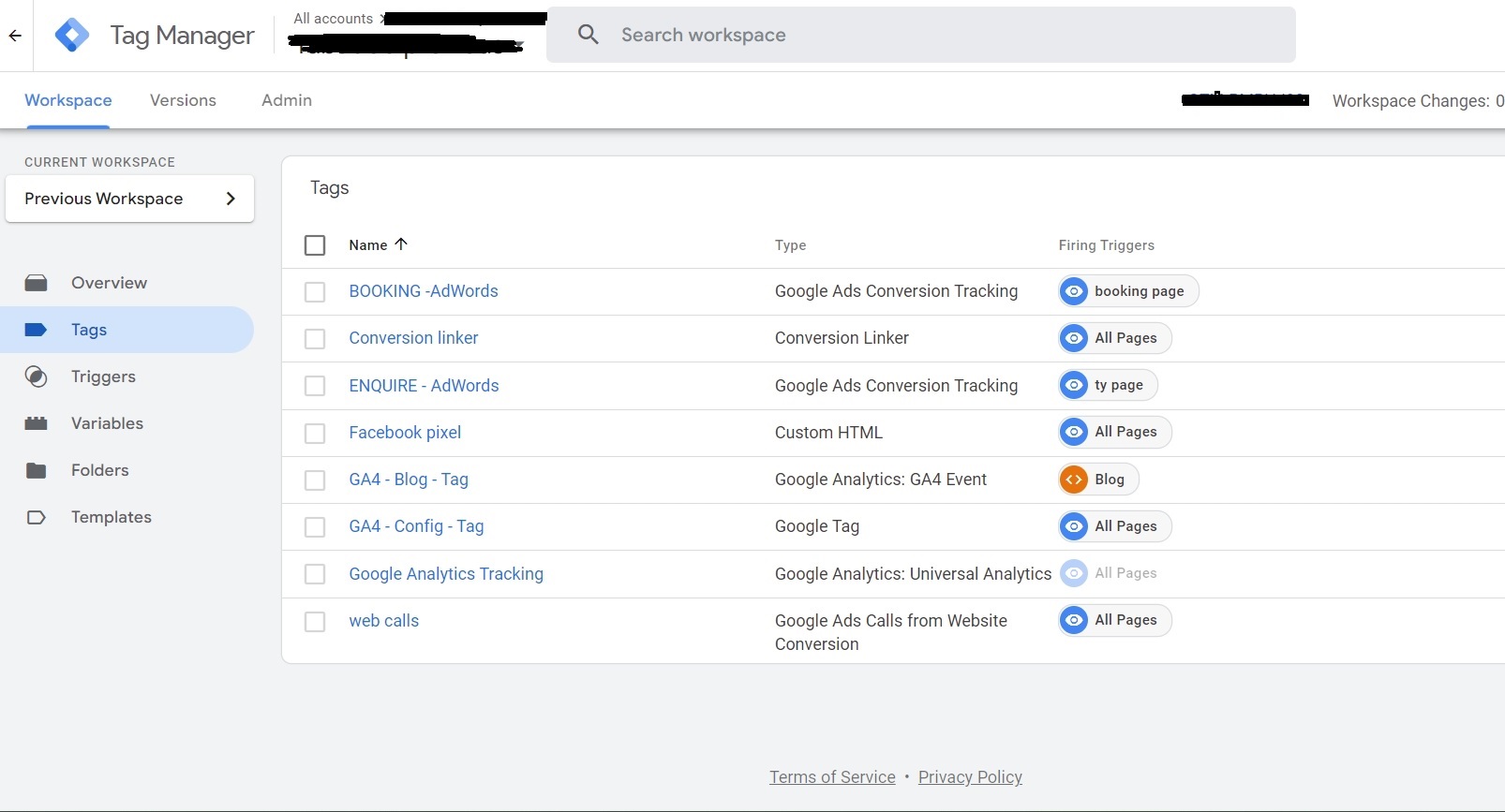
Collected Automatic User Provided Data for Google Ads
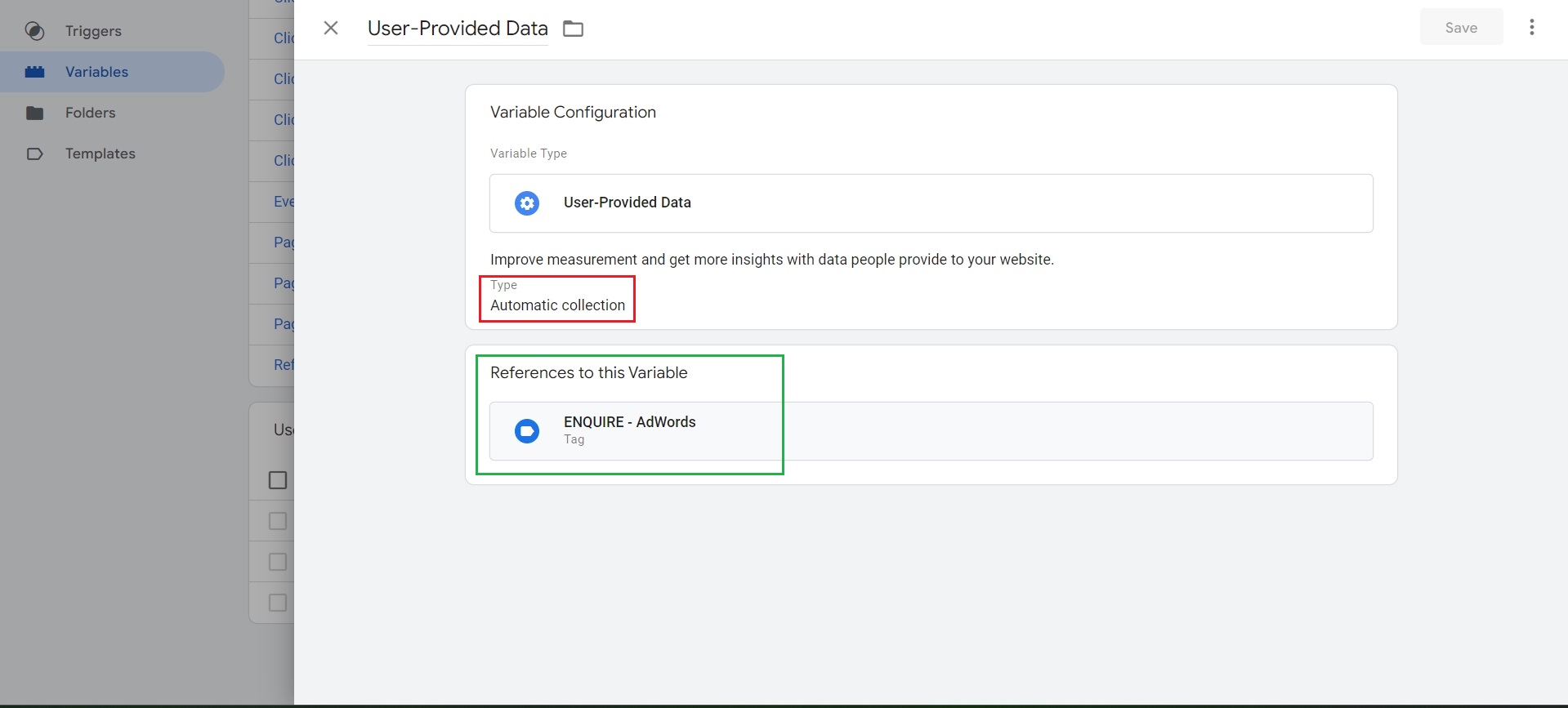
GTM Web Container
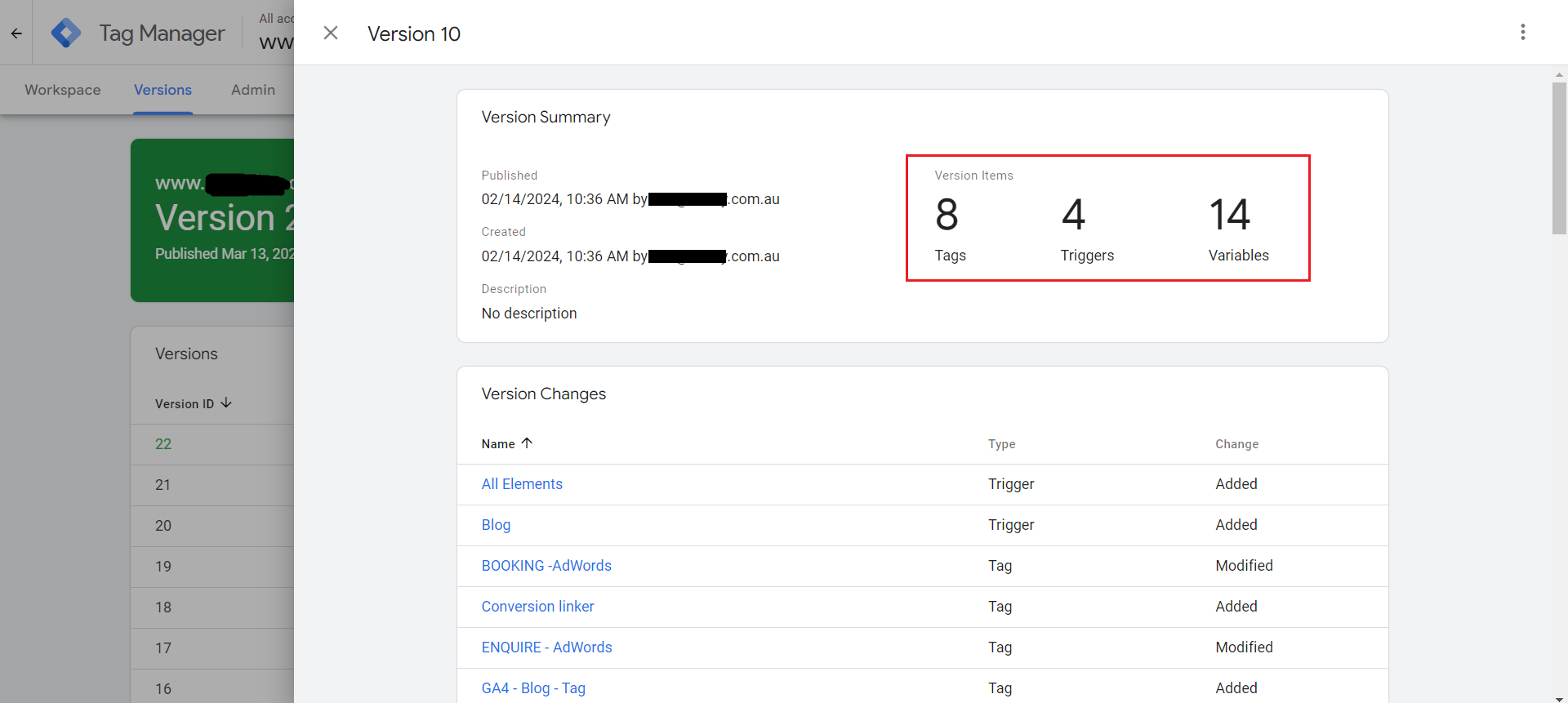
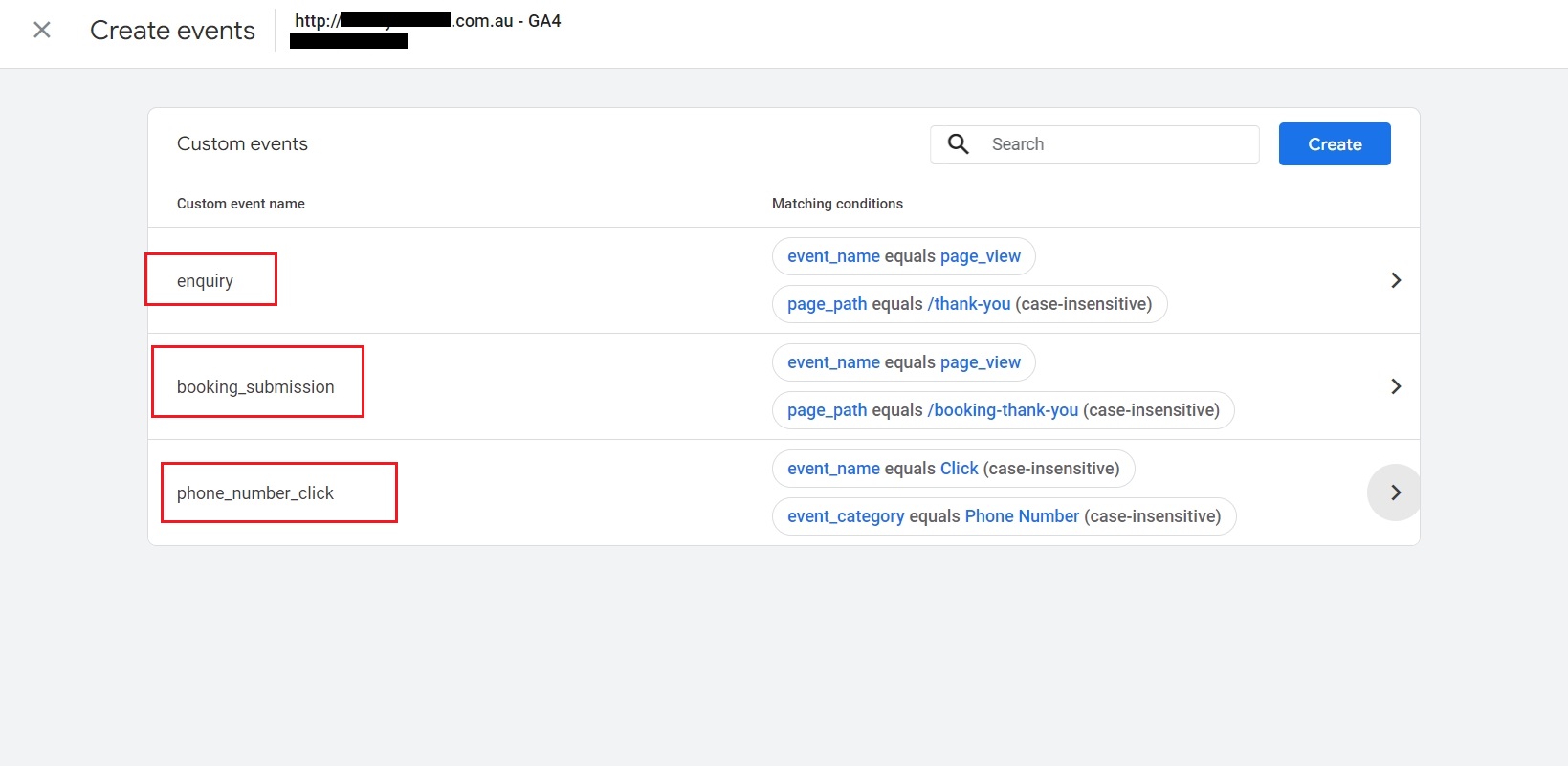
I made a simple audit Report of Google Tag Manager Web Container
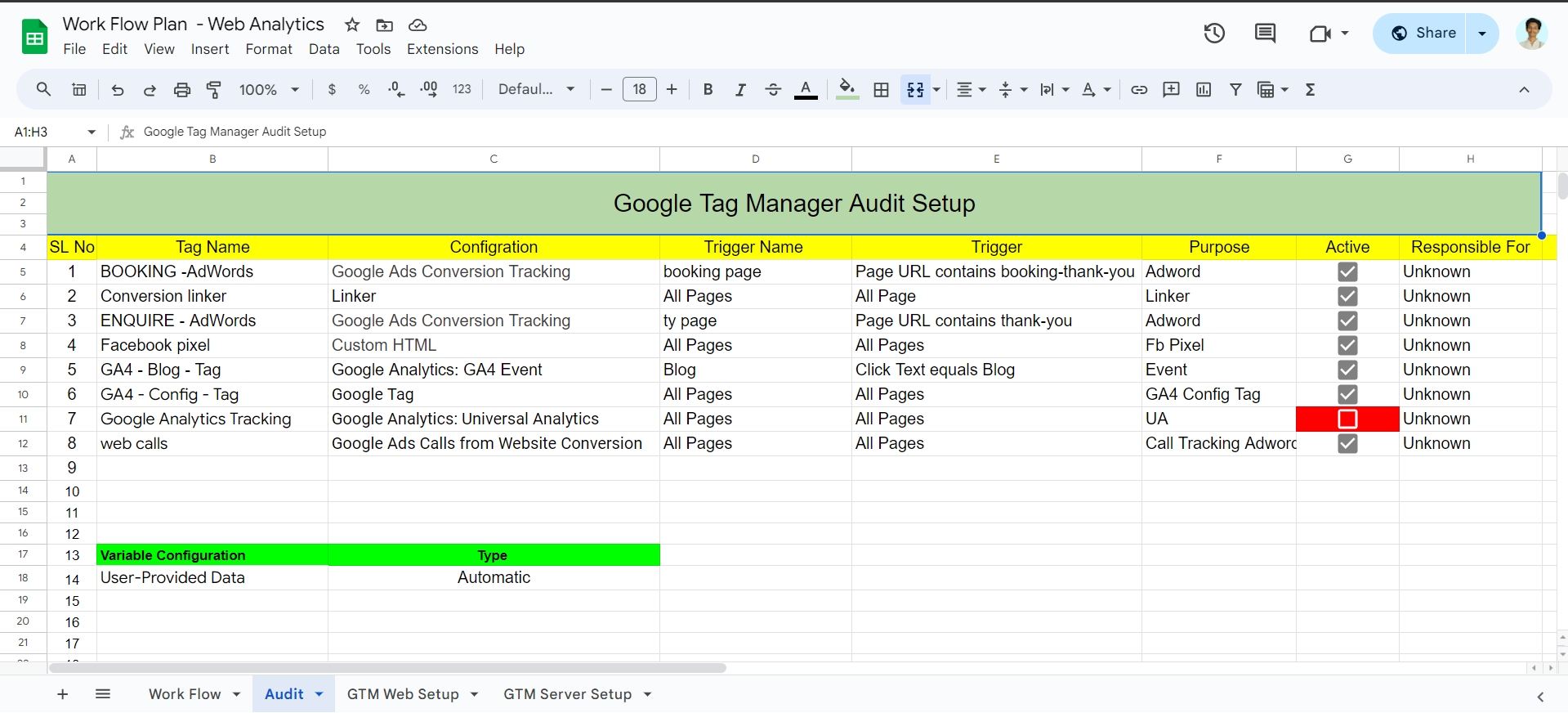
I started from Here
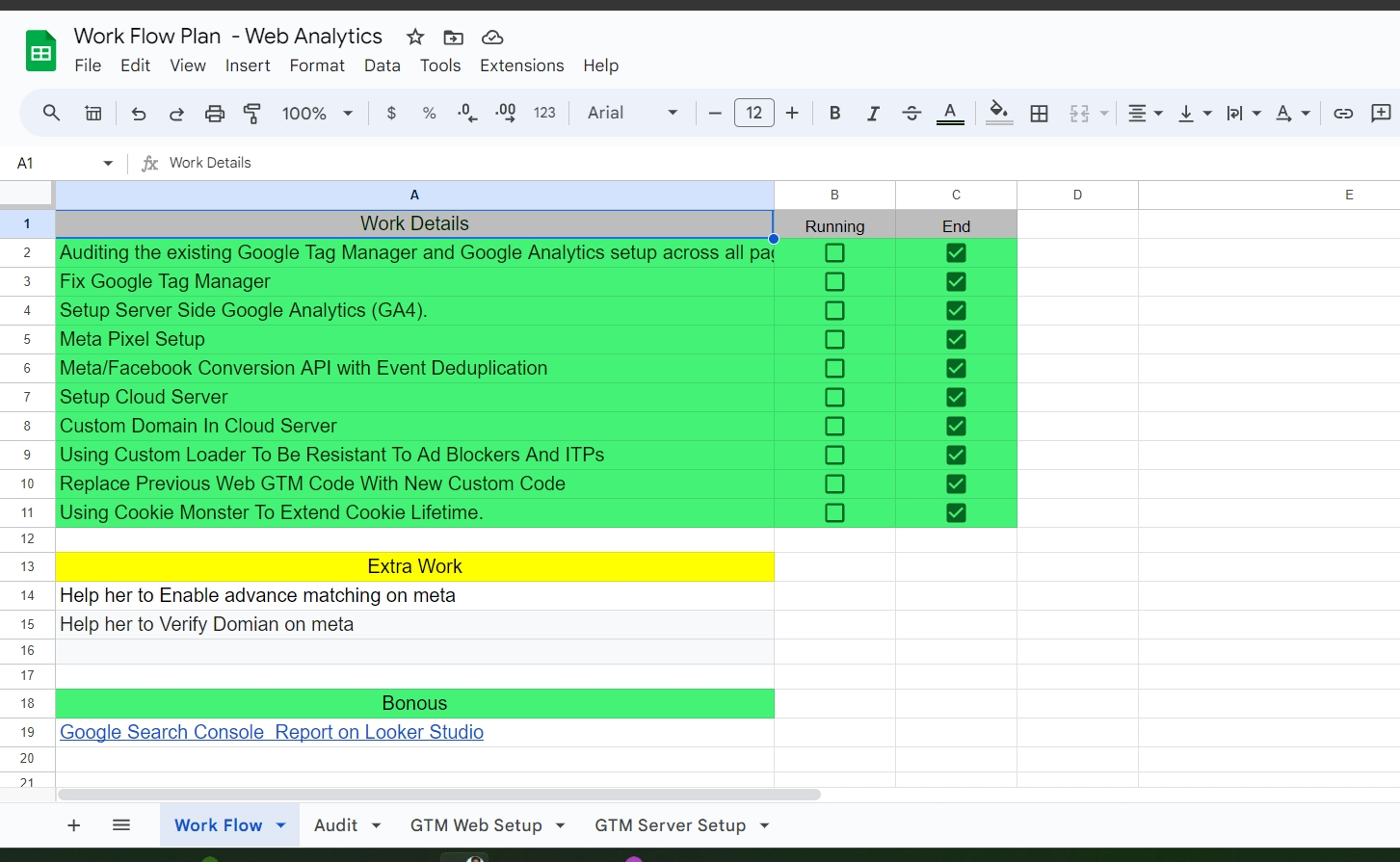
Configured GTM Server Container
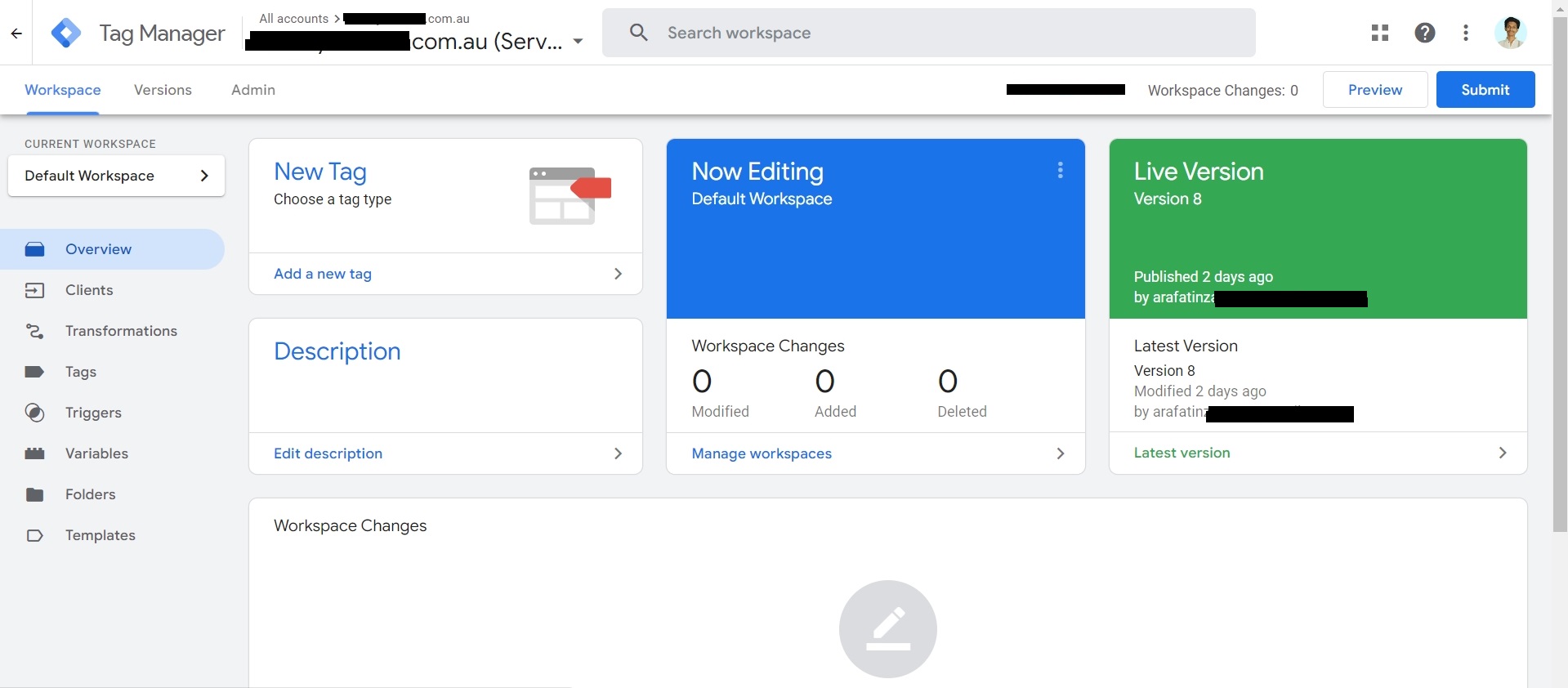
Configured Stape.io Cloud Server
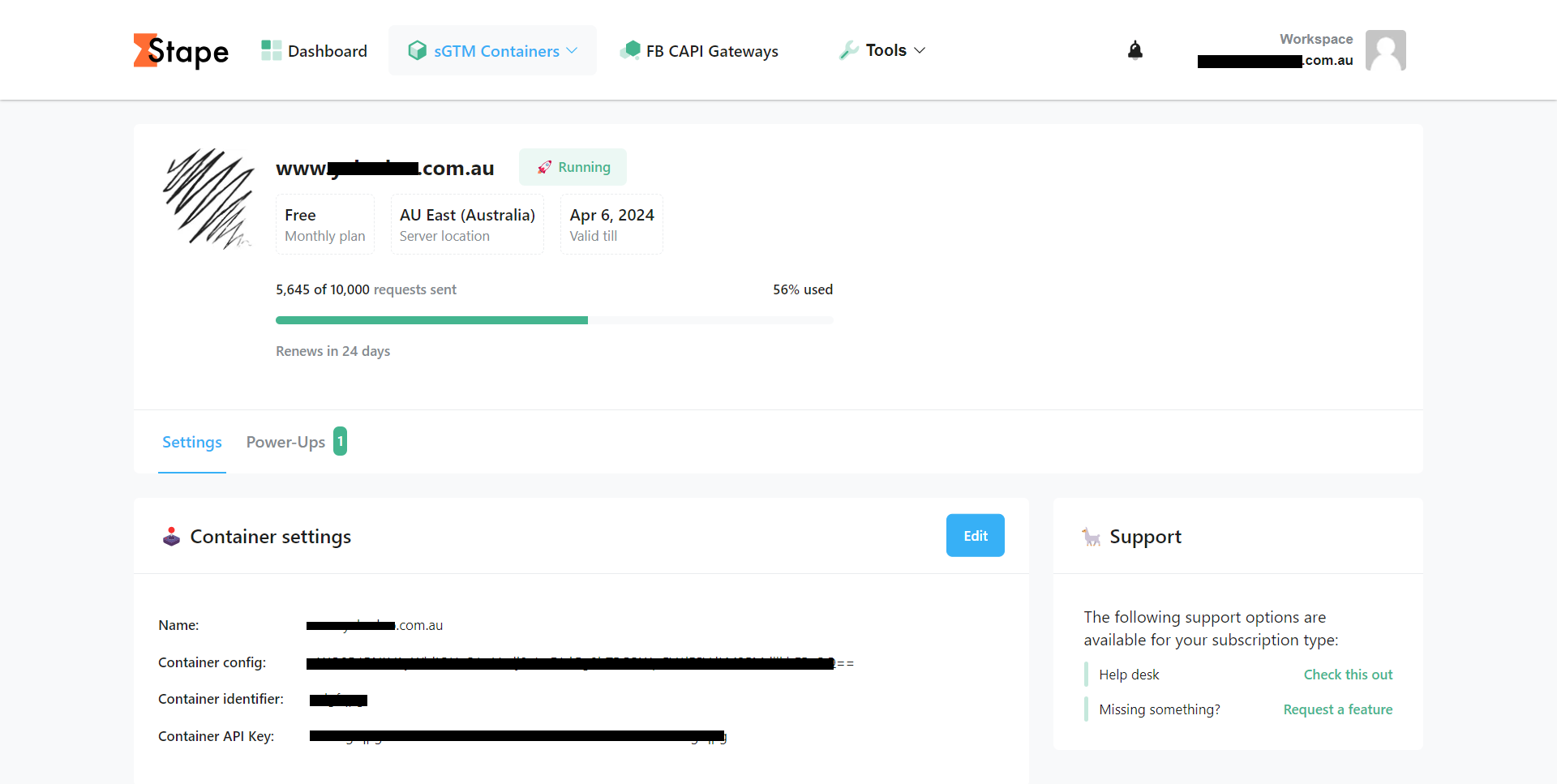
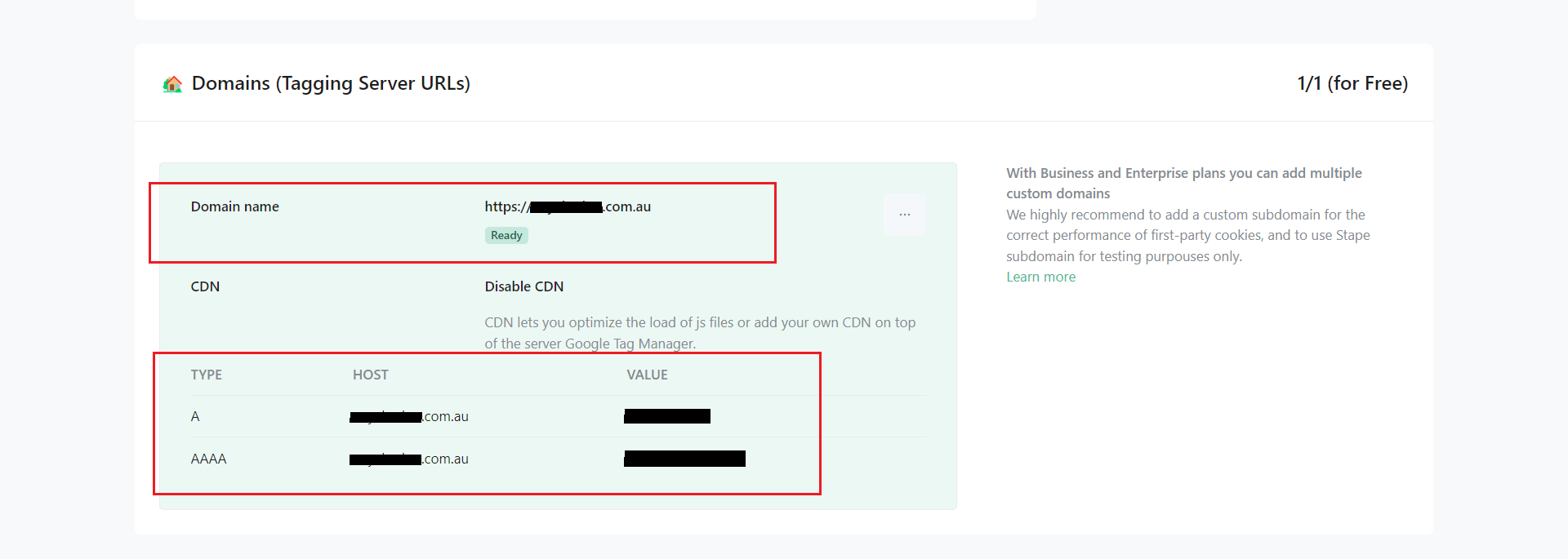
Also Configured Custom Loader for First-Party Data Routing & Replaced the previous GTM Code with The new One.
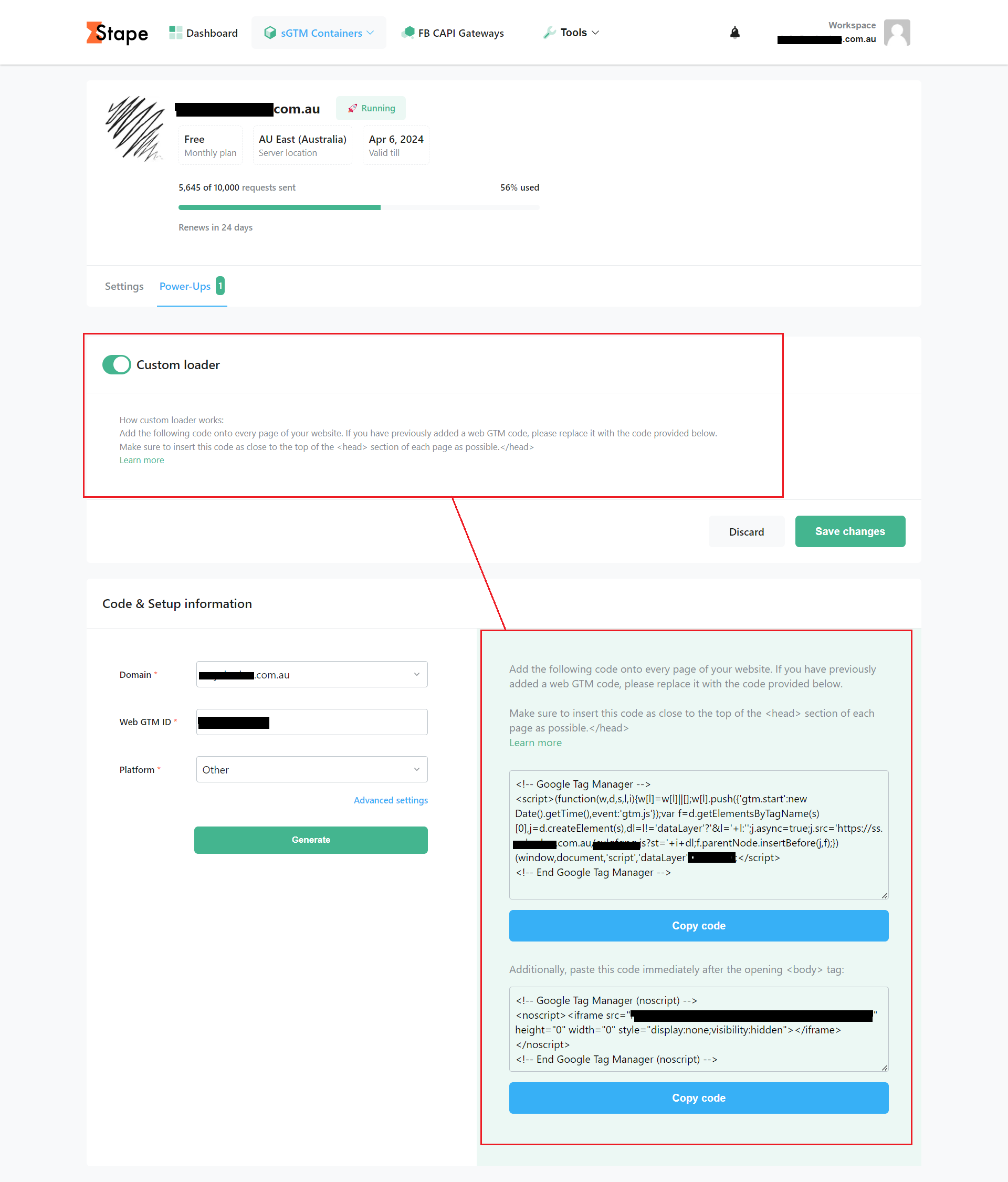
Configured GTM Web Container and deploy the Tags
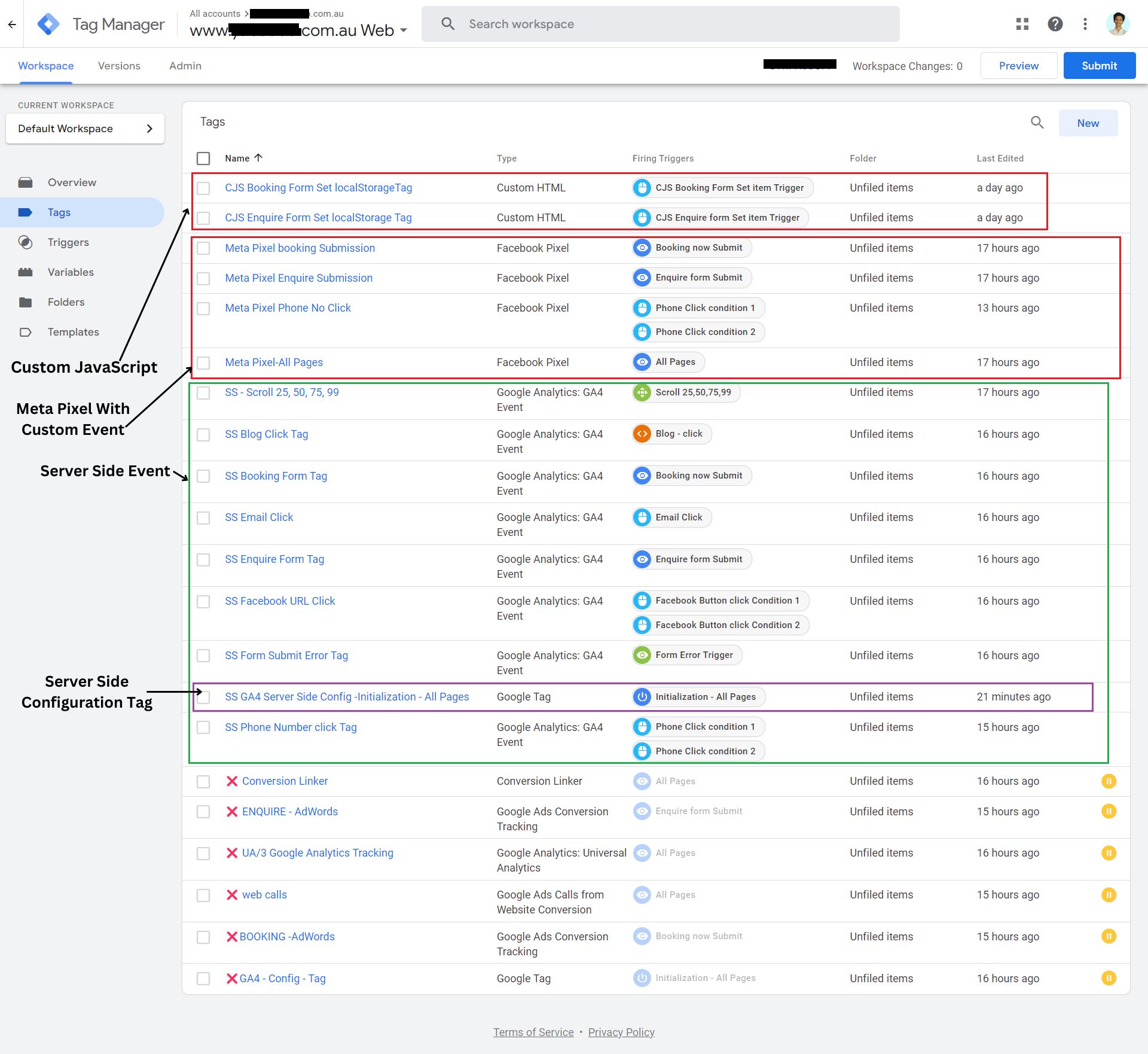
Created lots of Variable in GTM Web Container to get accurate data
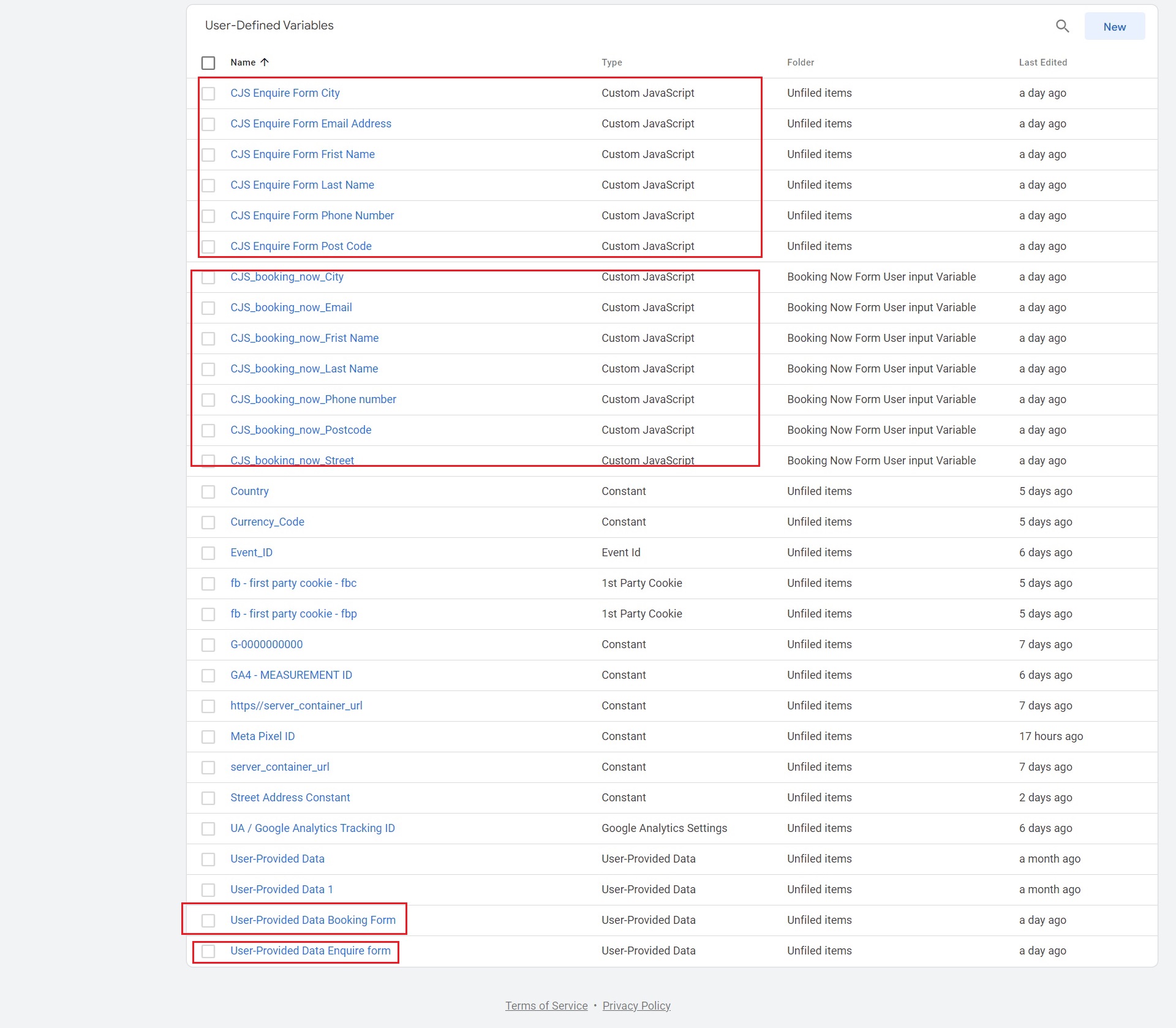
User-Provided Data Contains User Information from Booking & Enquire form.
This 2 Variables were sending User Data to Google Ads for Enhanced Conversion
This SS Enquire Form Send User Data to Server container , Then Mata CAPI & Google Ads
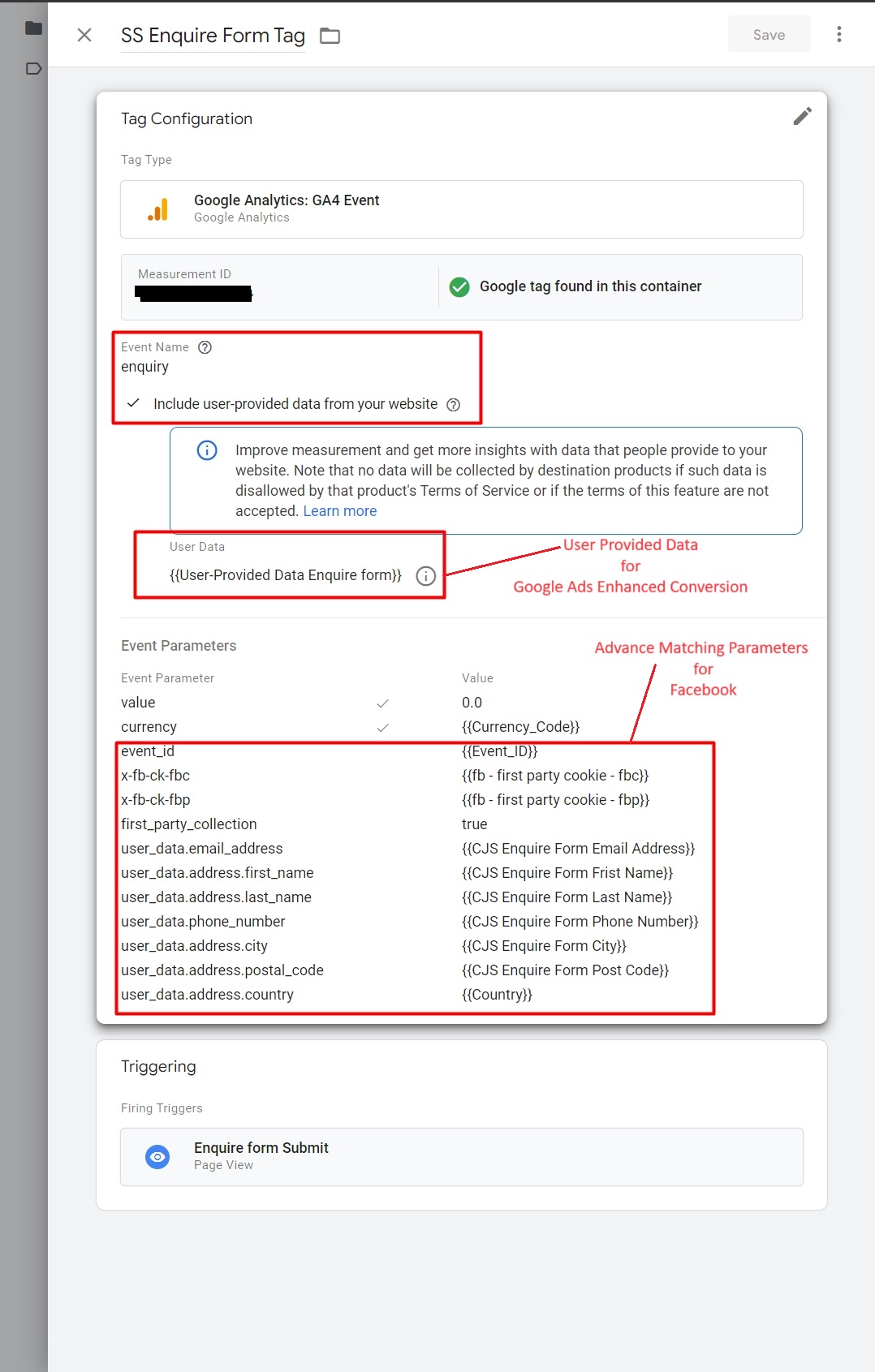
This SS Booking Form Send User Data to Server container , Then Mata CAPI & Google Ads
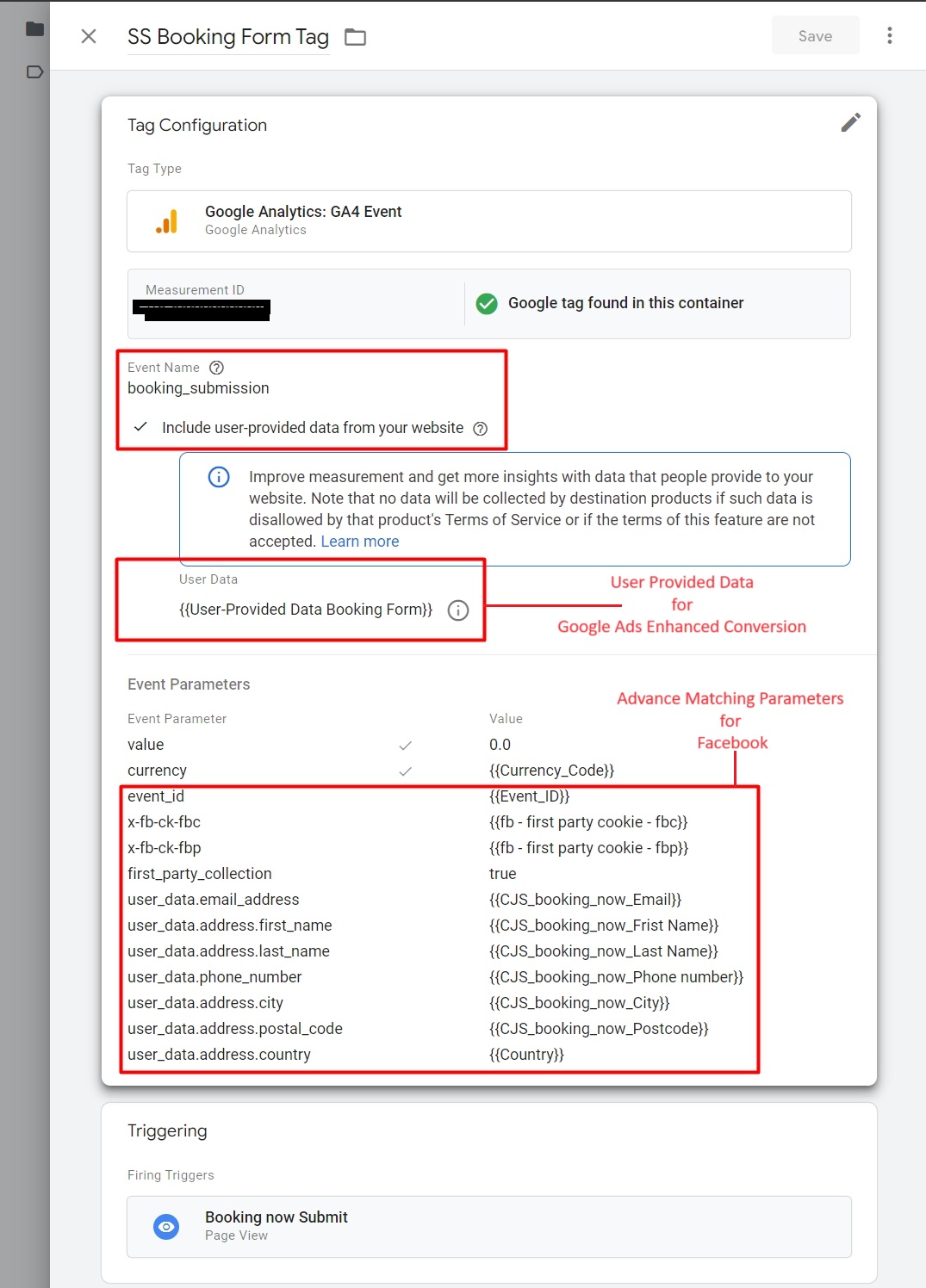
In GTM Server Container, Created tags for Meta Conversion API, Google Ads, Analytics 4 & Cookie Monster
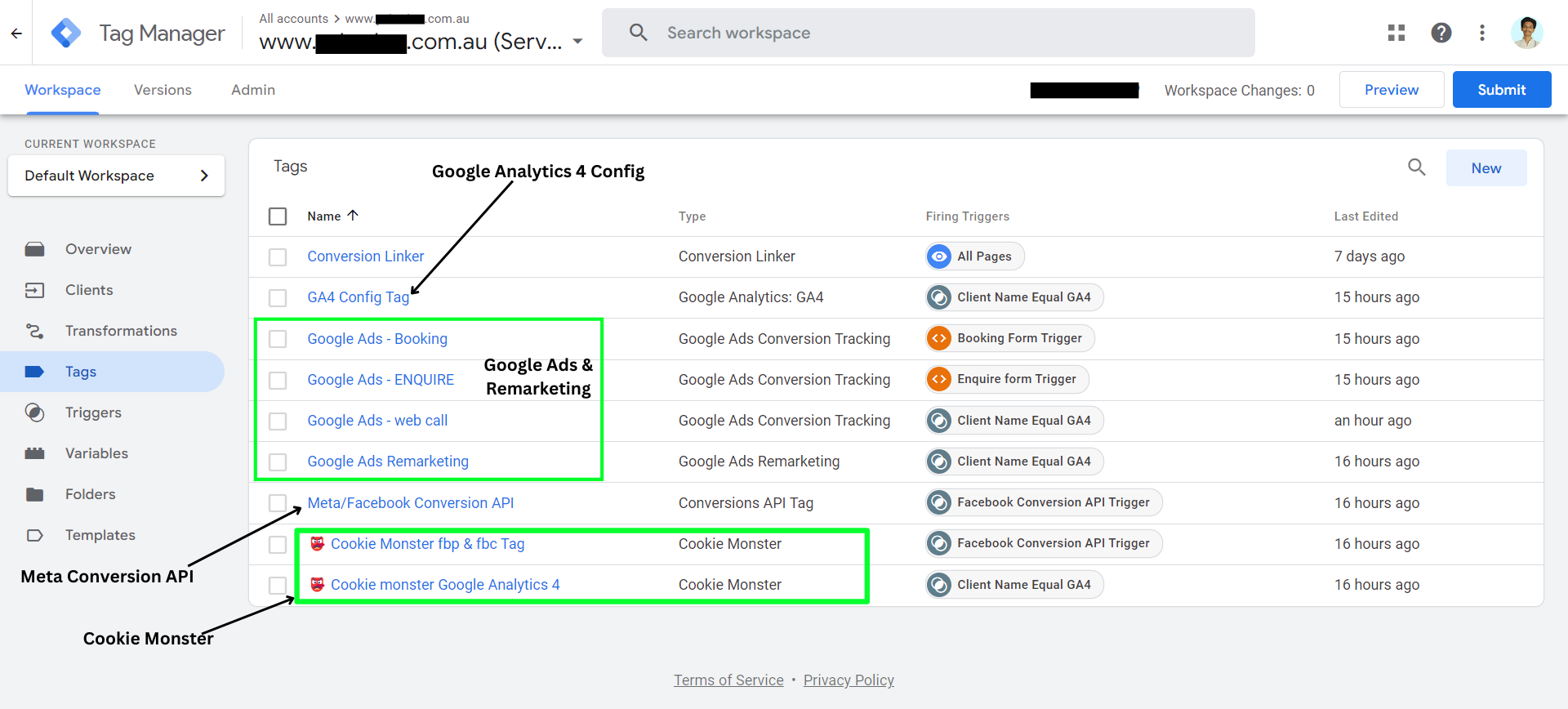
In GTM Server Container, Created Required Variables
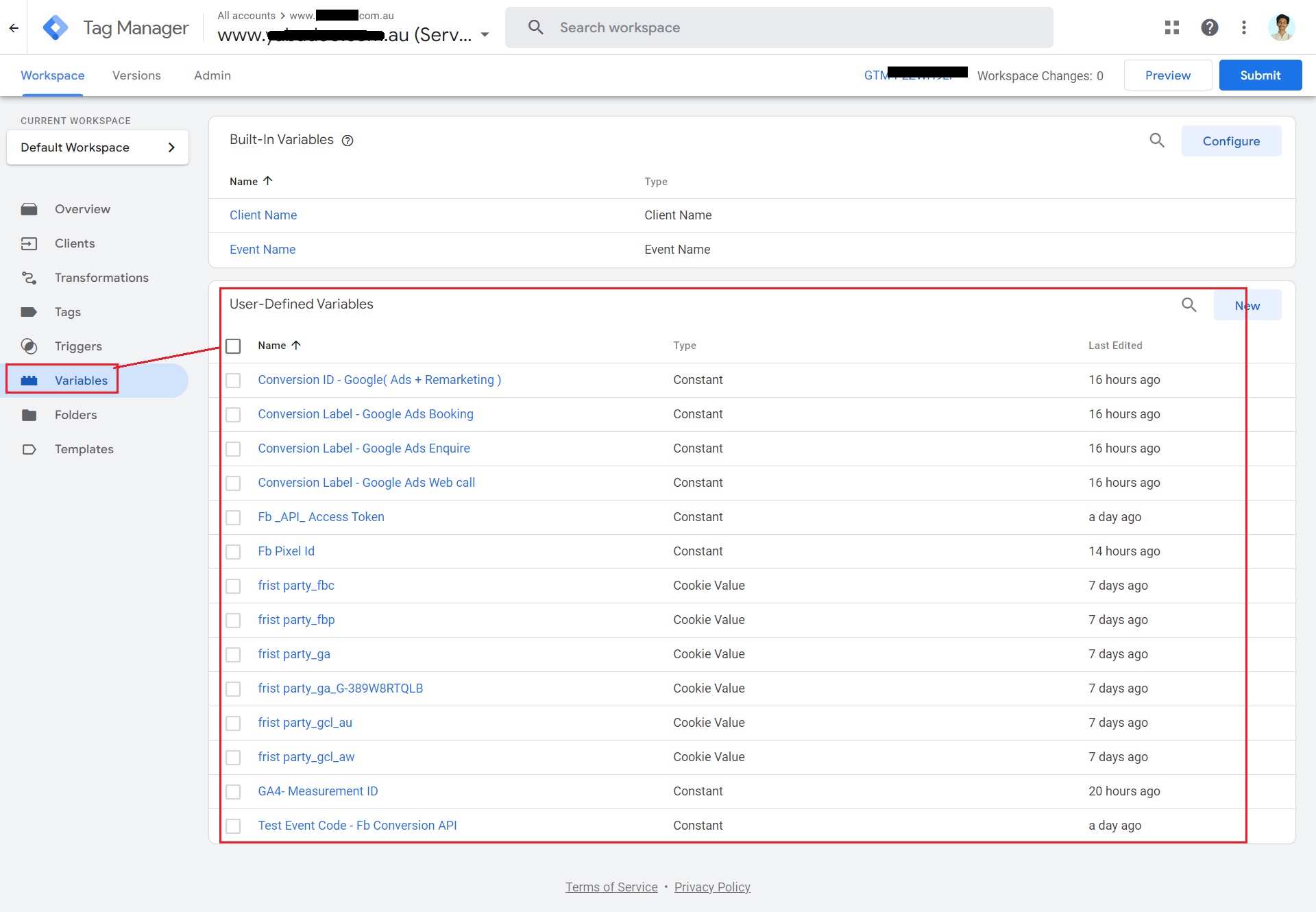
Once everything was set up correctly, I used GTM’s Preview mode to test the tags and make sure the data was coming through properly. This helps confirm that everything is working as it should before making it live
Meta pixel & Server are tags fired in the page view event
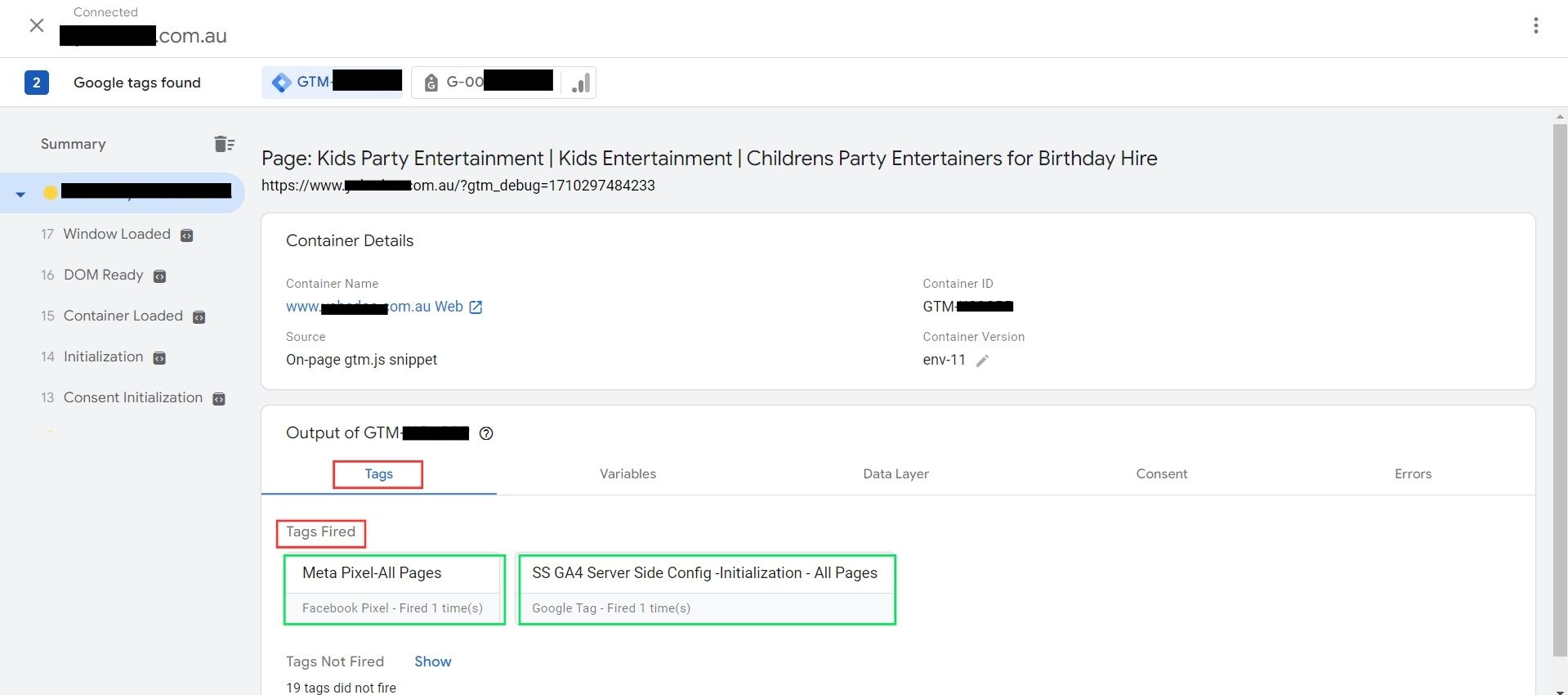
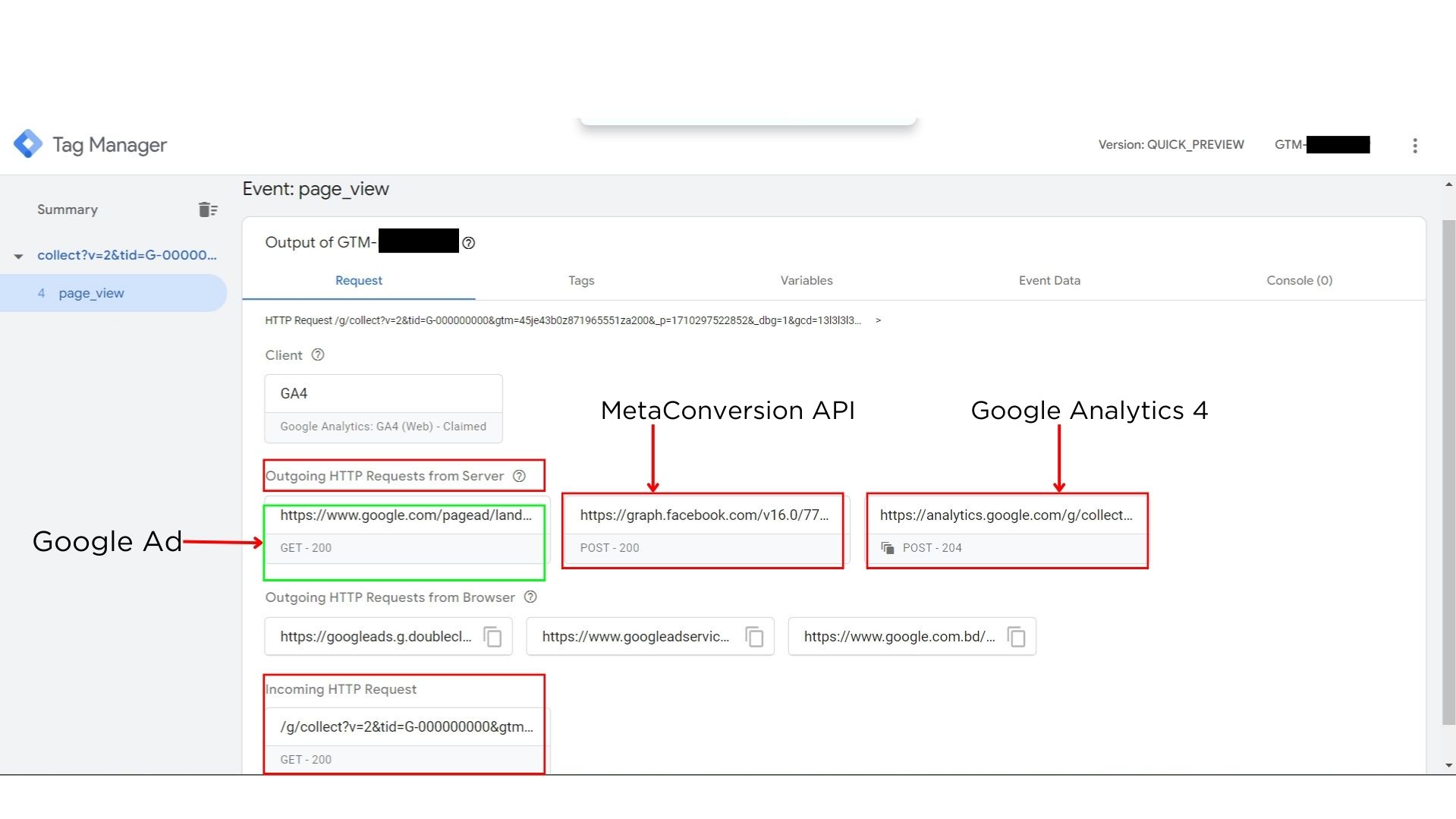
In GTM Server Preview, Tags are fired successfully
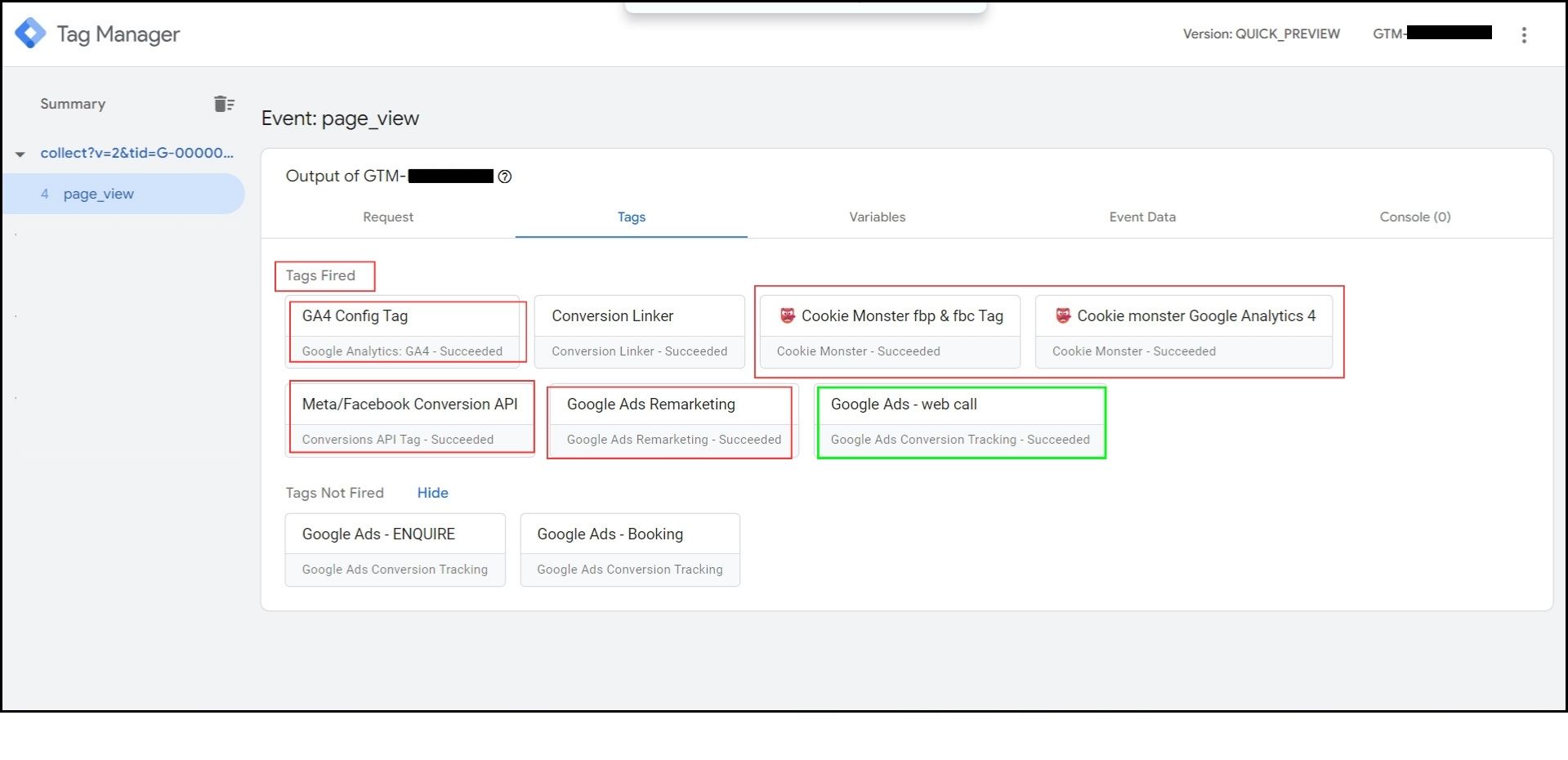
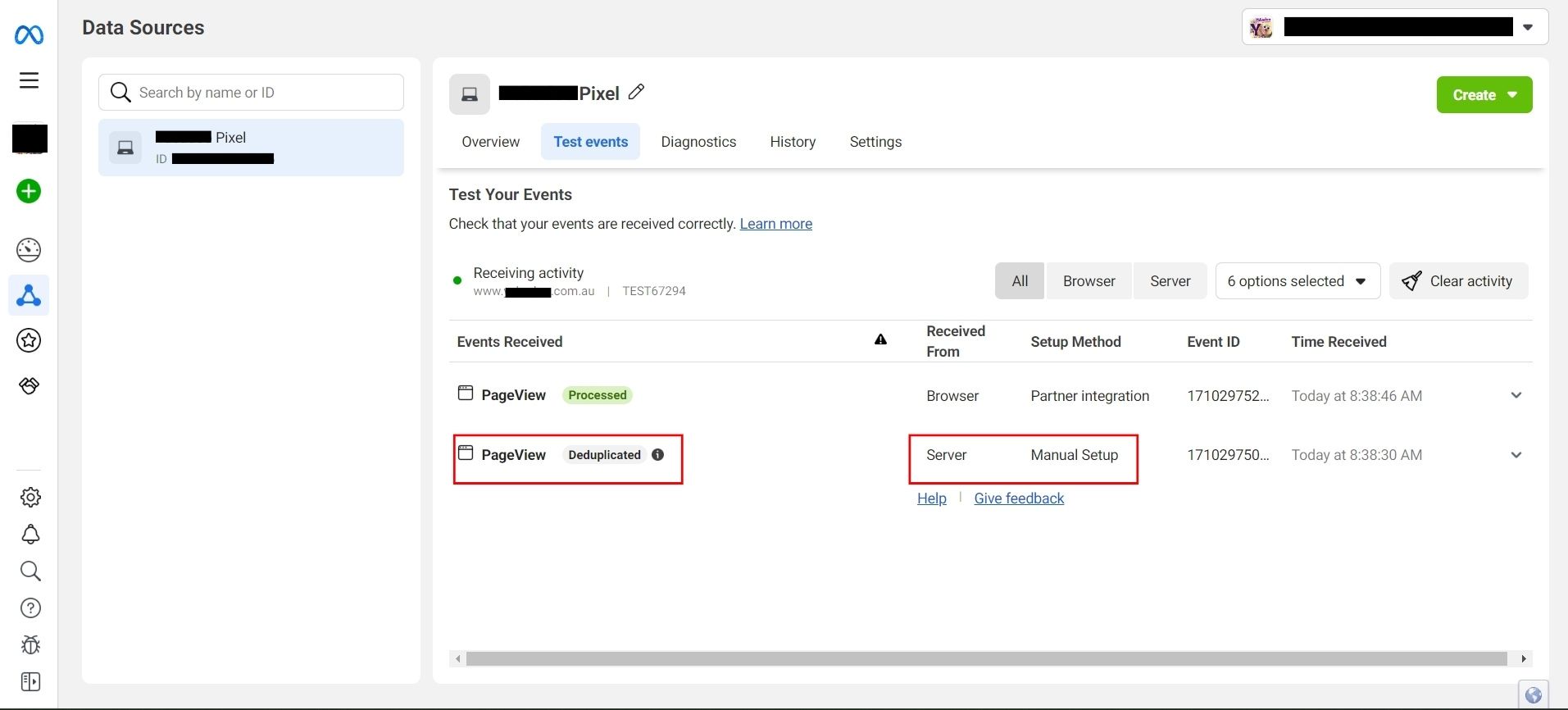
Phone number Click Tag fired in GTM Web Preview
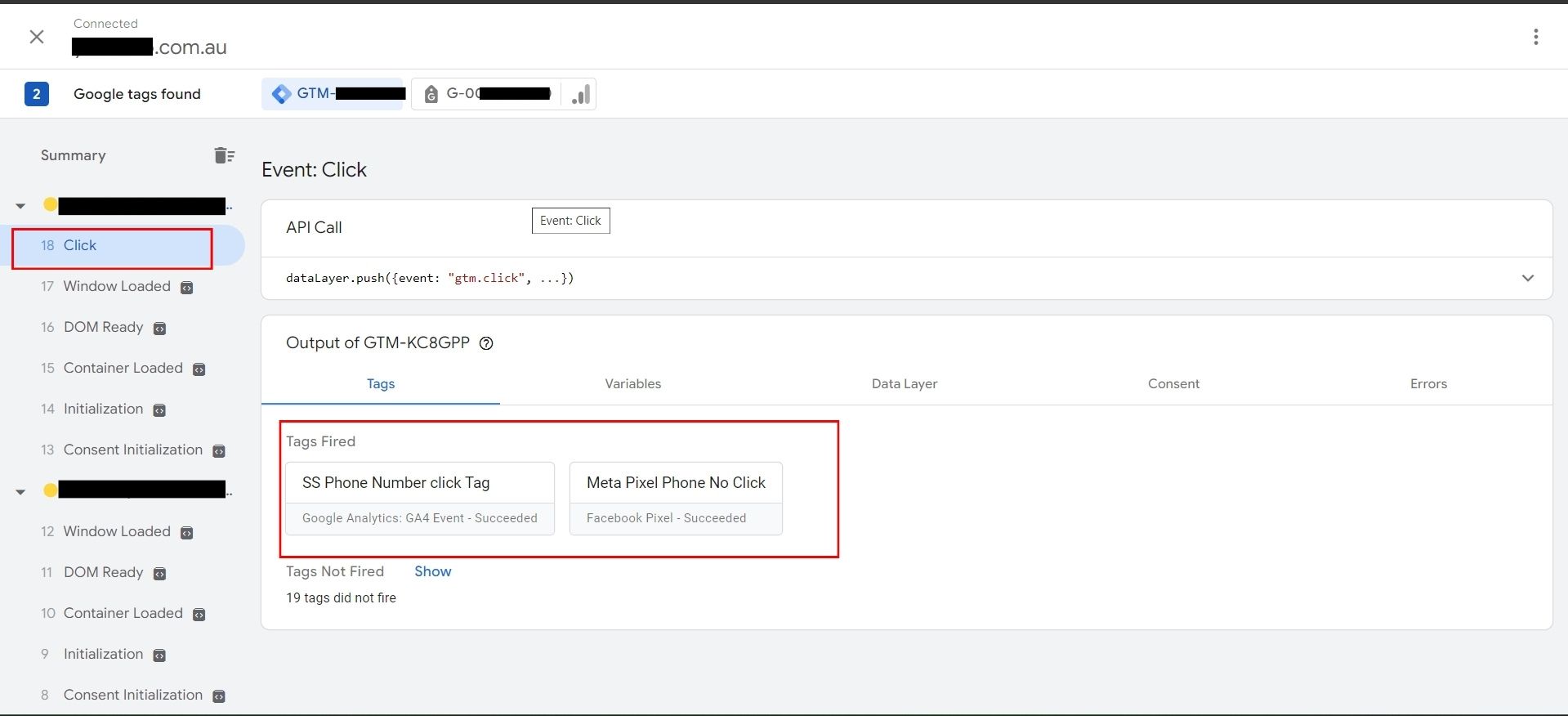
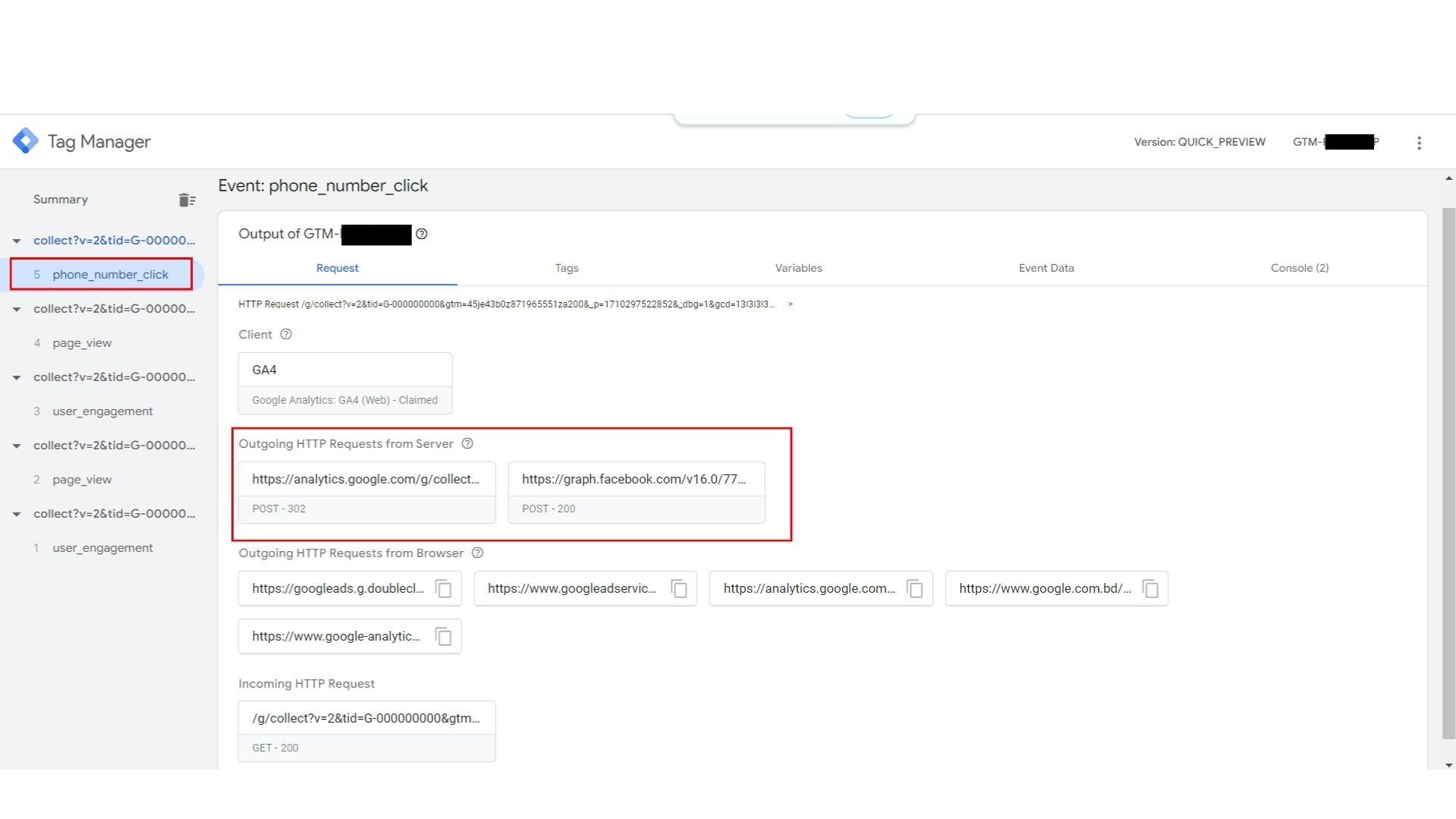
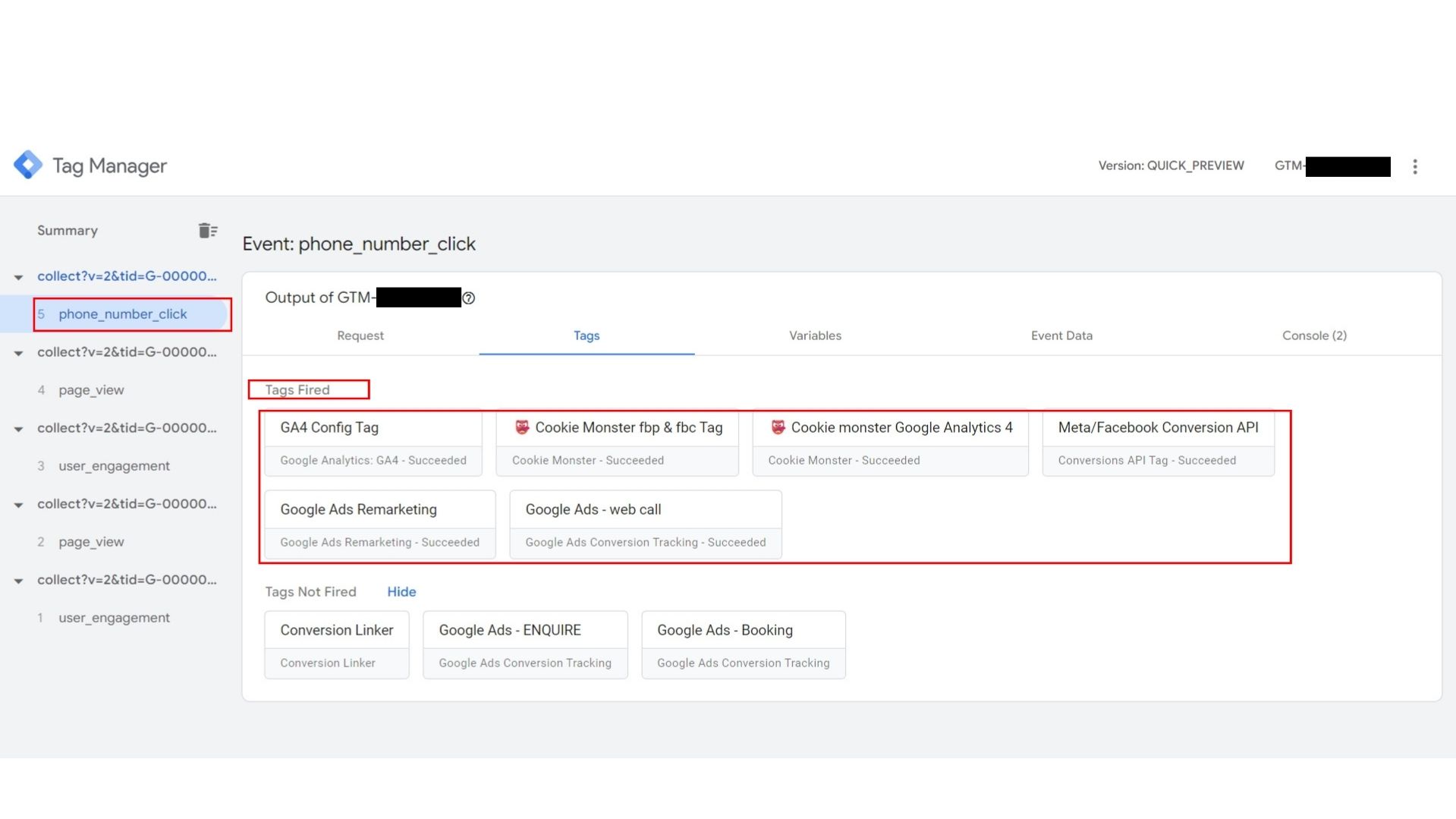
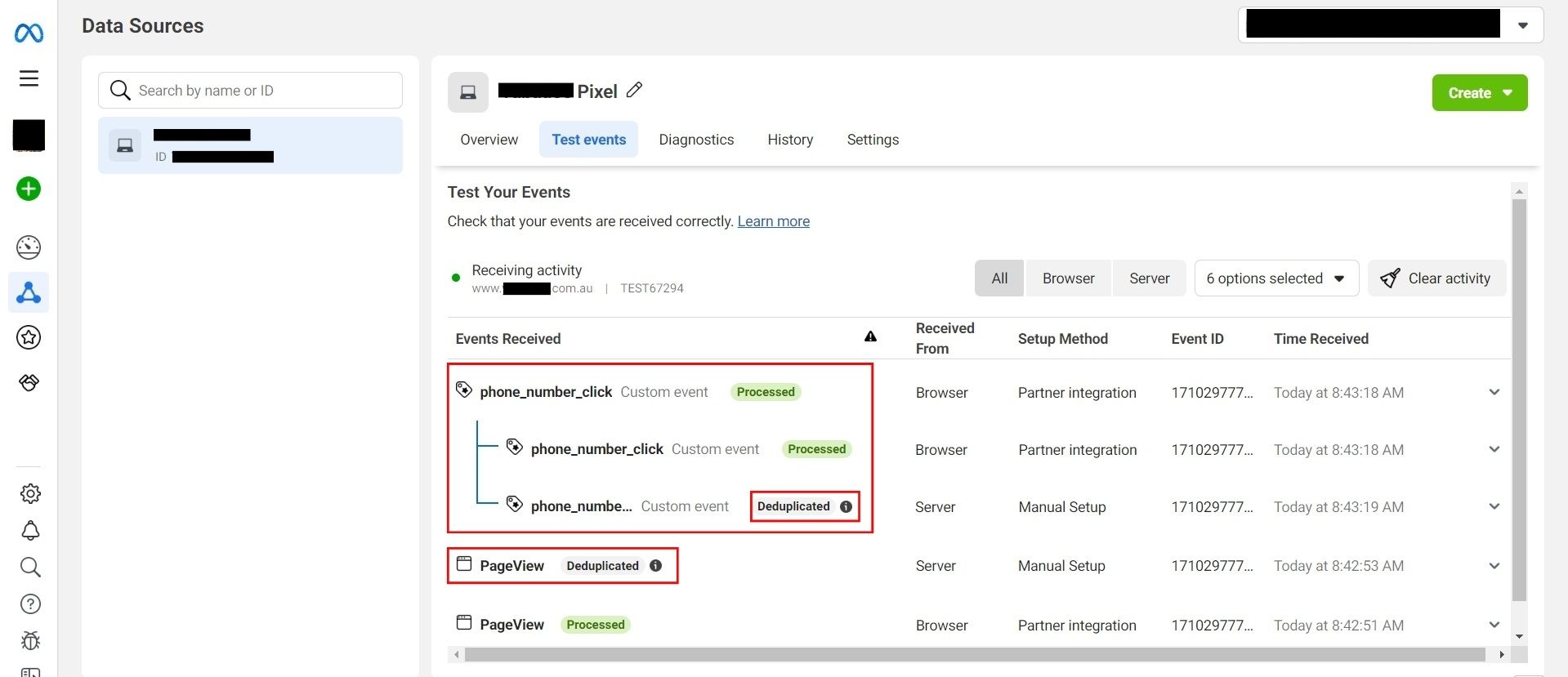
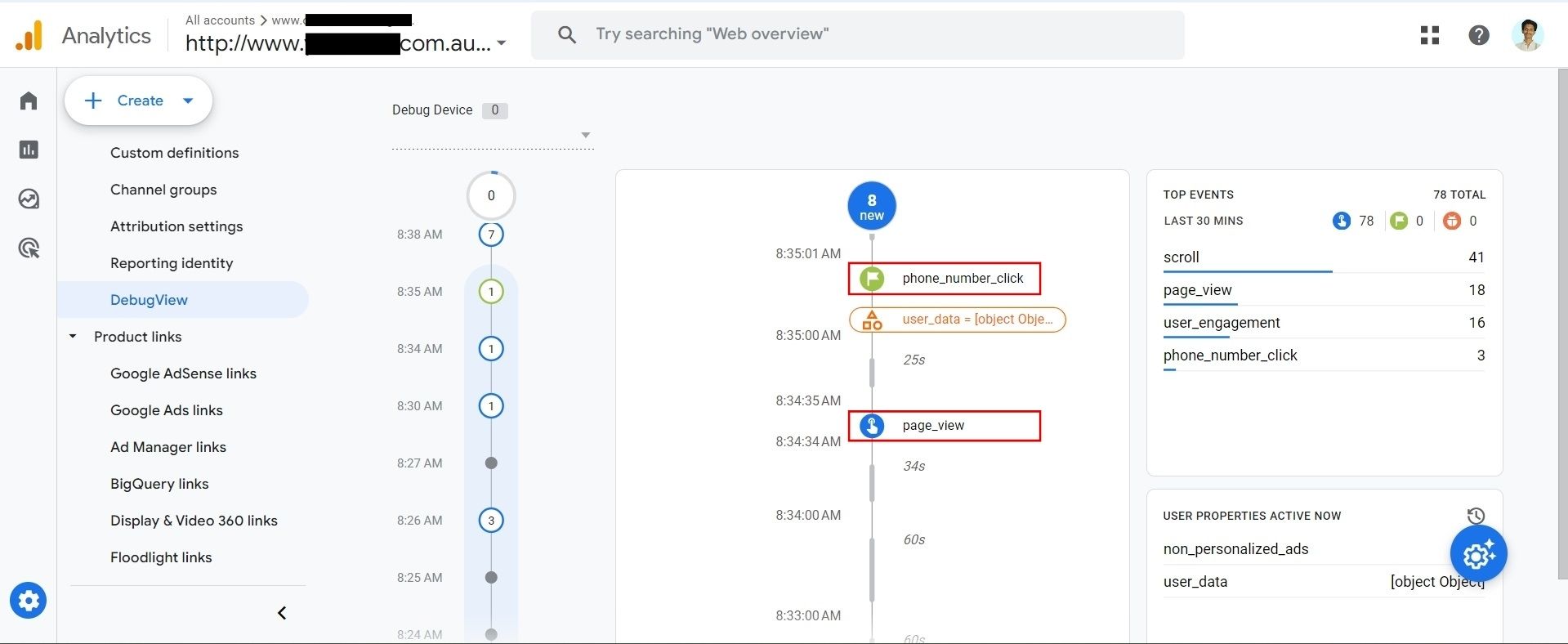
Booking Form Submission Tag Fired in GTM Web Preview
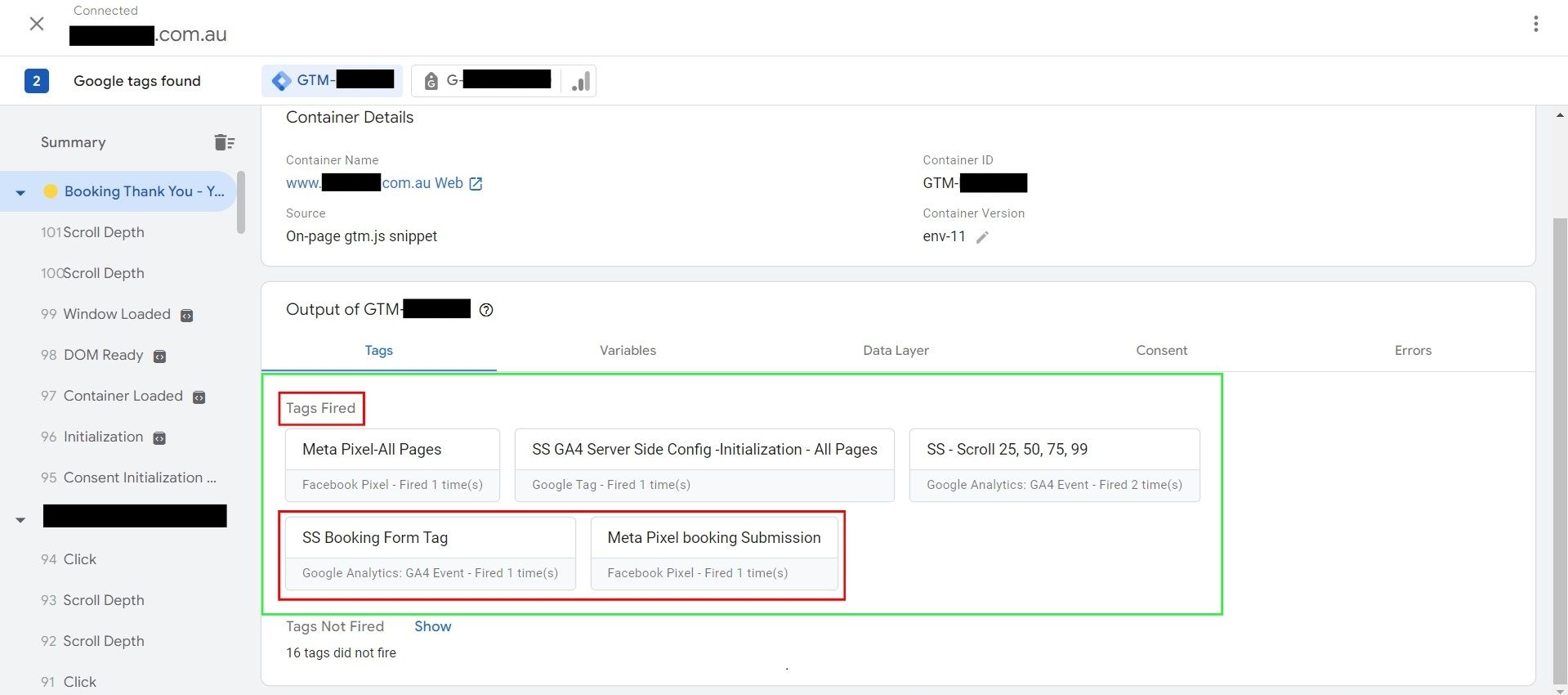
In GTM Server Preview, booking_submission event Fired GA4, Google Ads, & Meta Tags
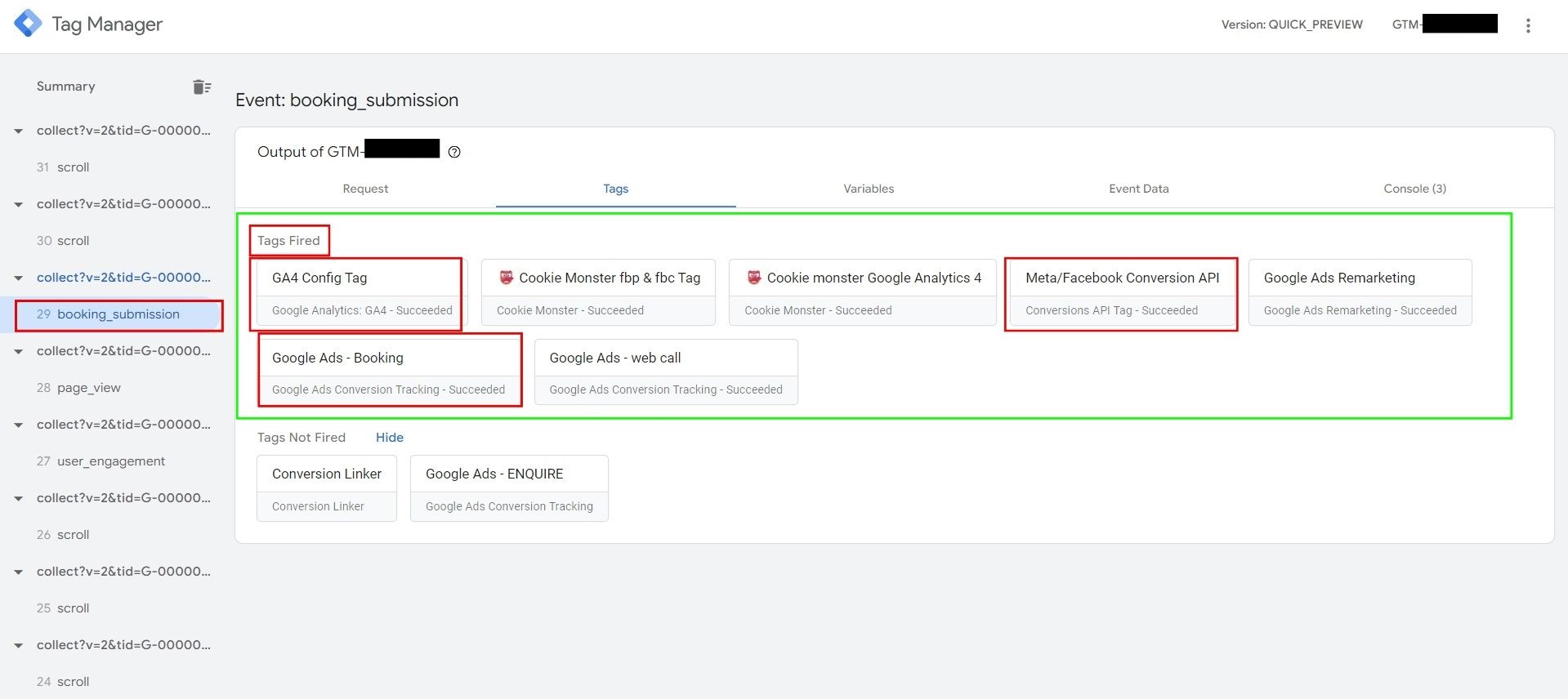
In GA4 Debug view, we see The booking_submission event
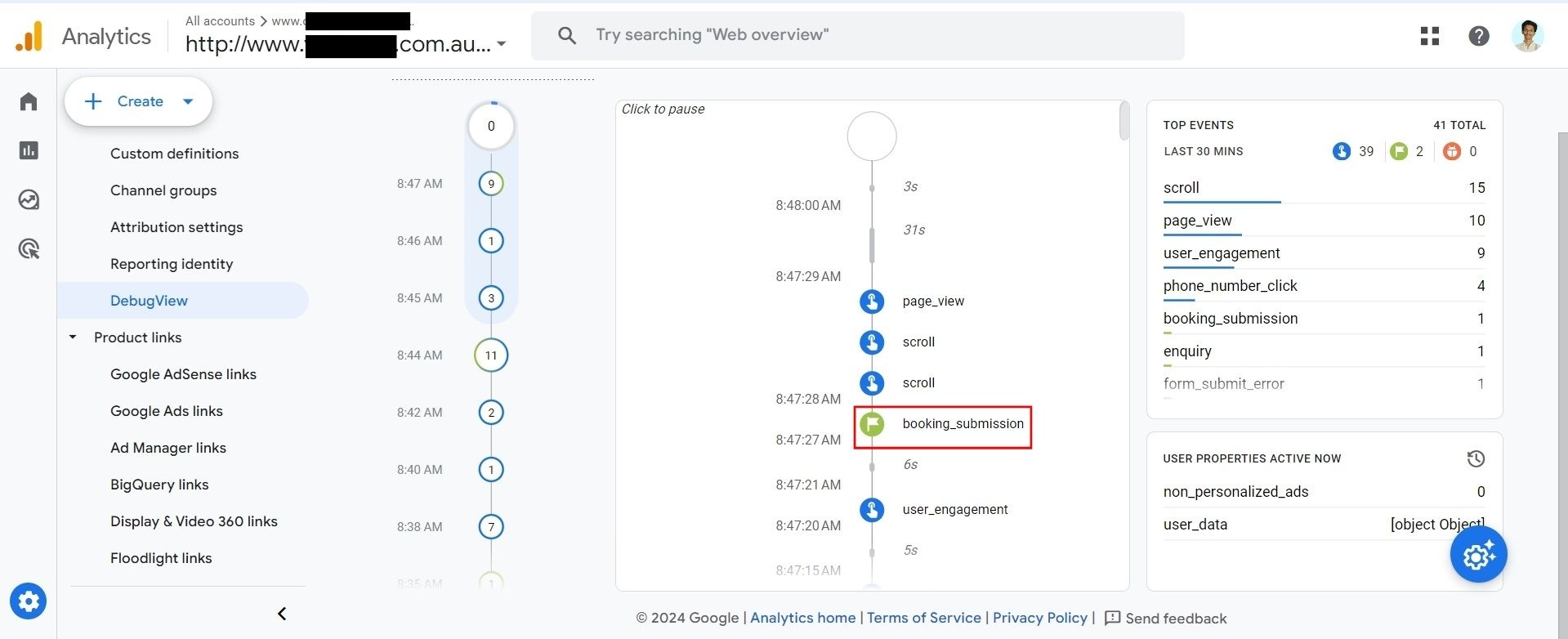
Enquire Form Tag Fired in GTM Web Preview
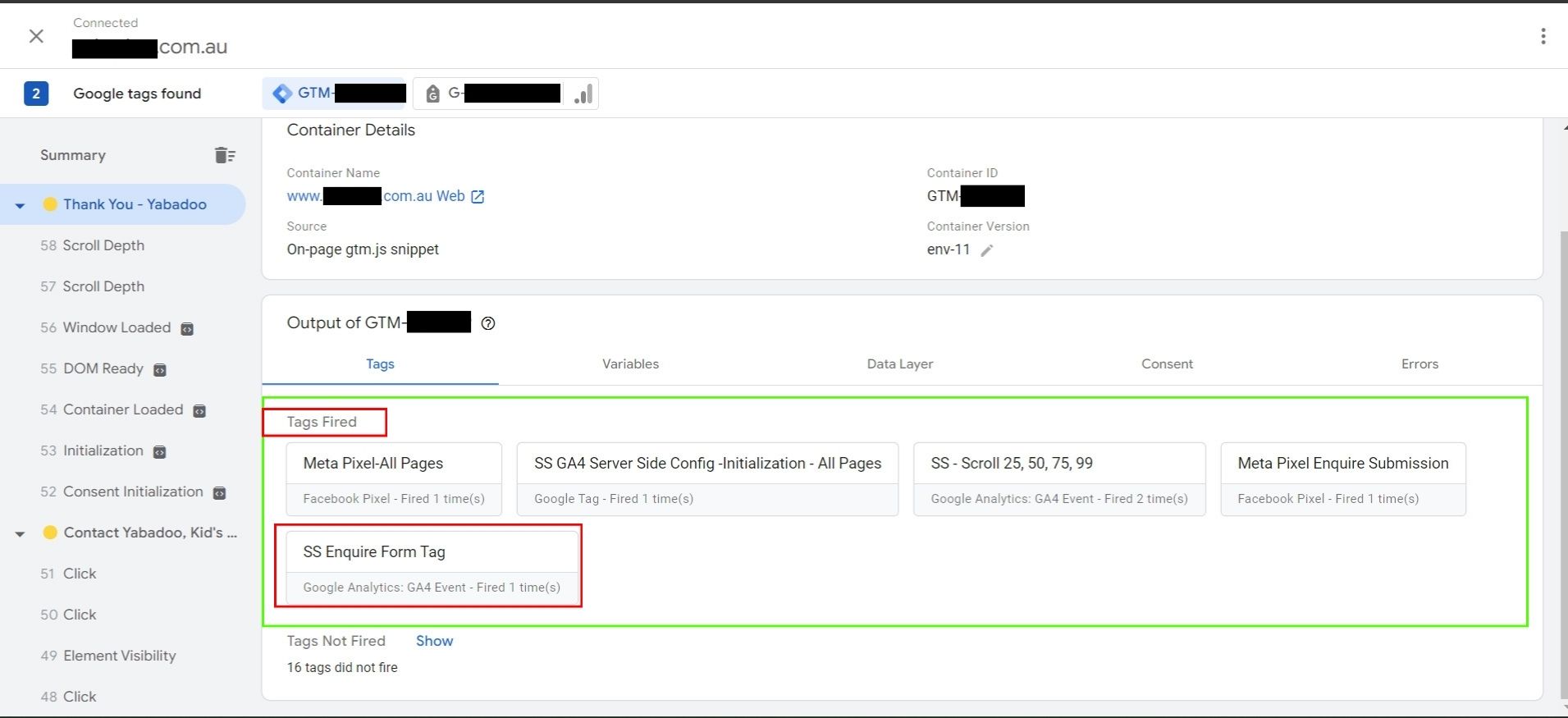
In GTM Server Preview, enquiry event fired Related Tags
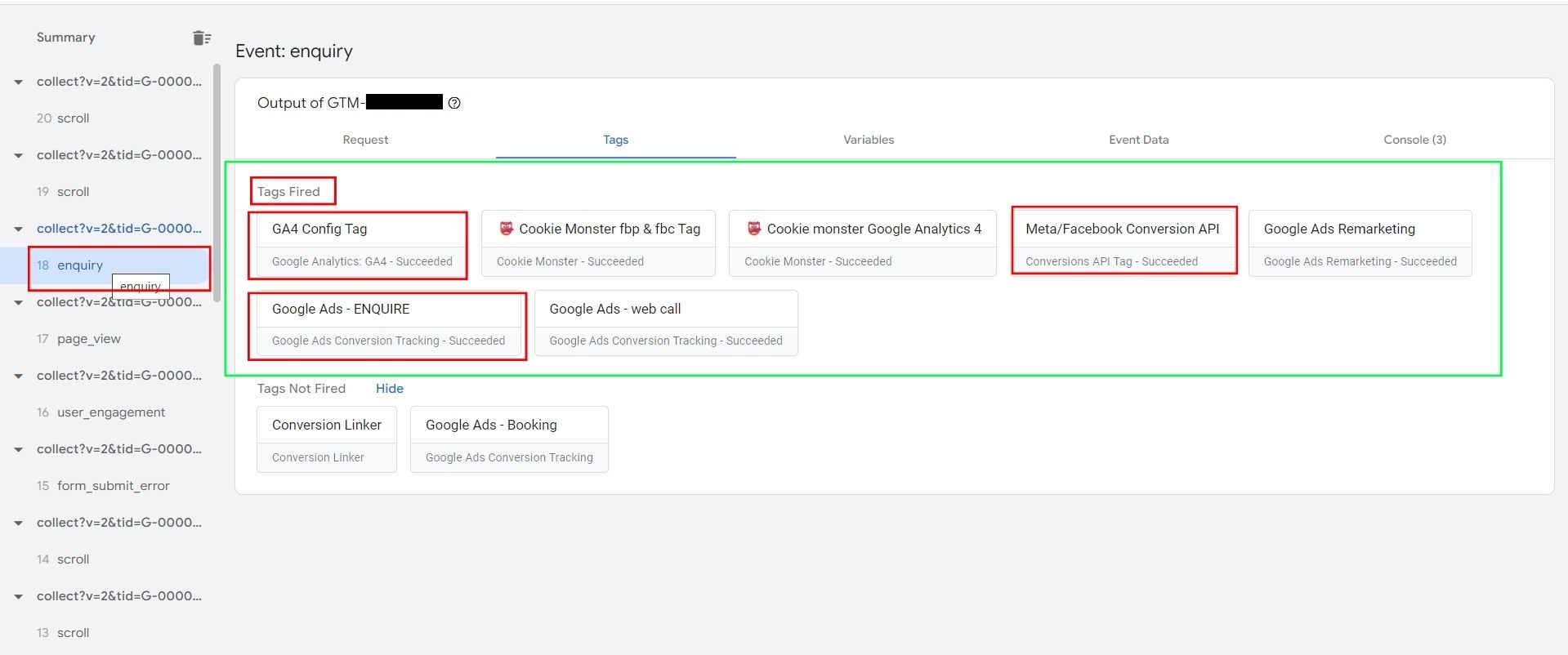
In GA4 Debug view, we see The enquiry event
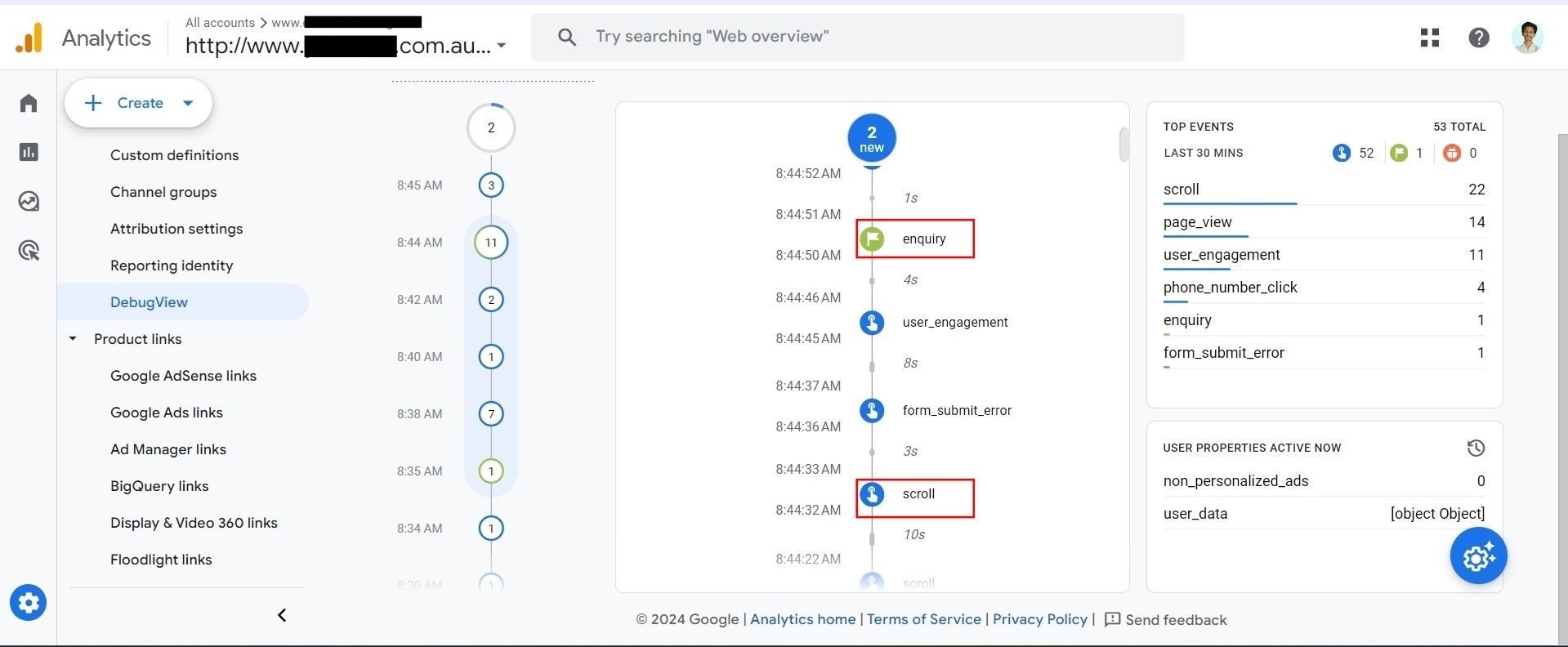
Received enquiry & booking_submission event in Meta Event Manager with deduplication.
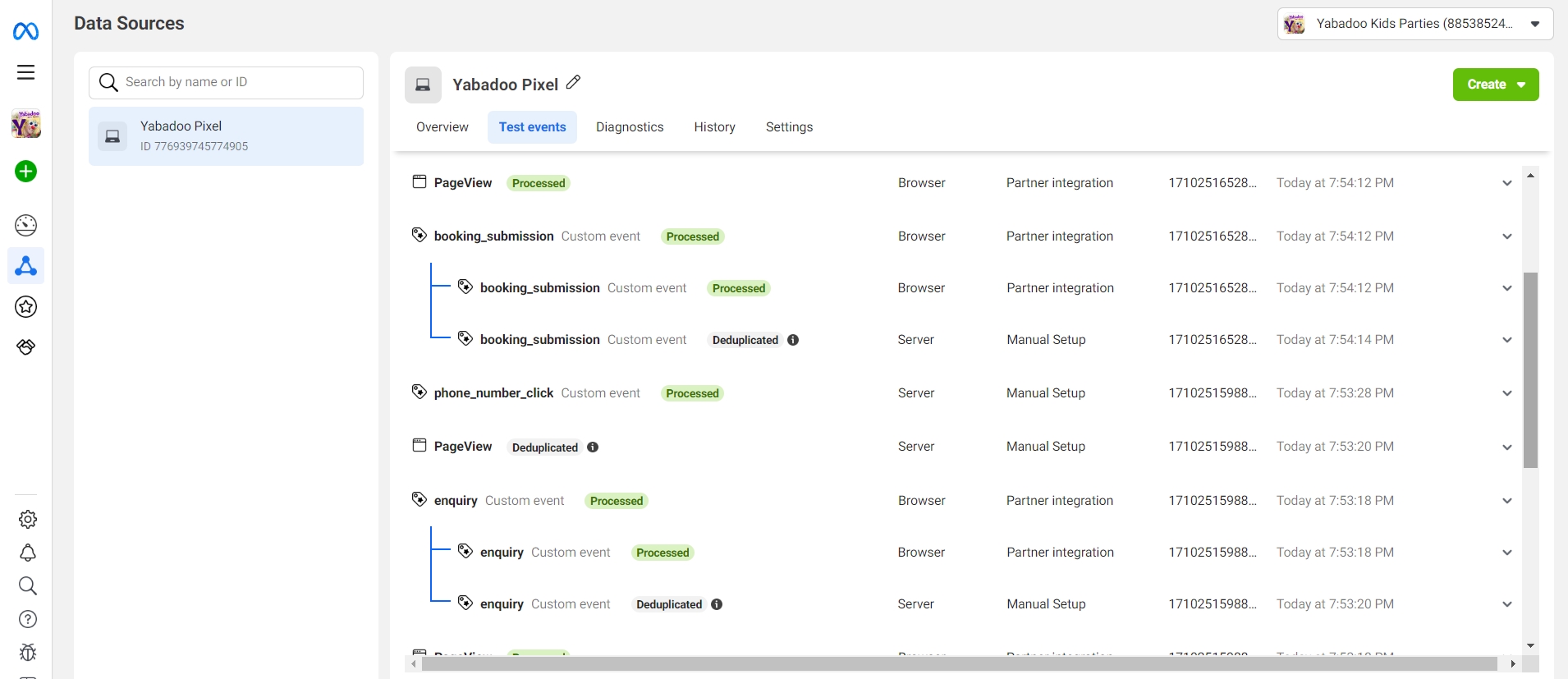
All Tags are fired with expected Data which means setup is perfectly okay in GTM Web & Server Container
After thoroughly testing in GTM web Container to ensure data accuracy, I published the container and made it live.
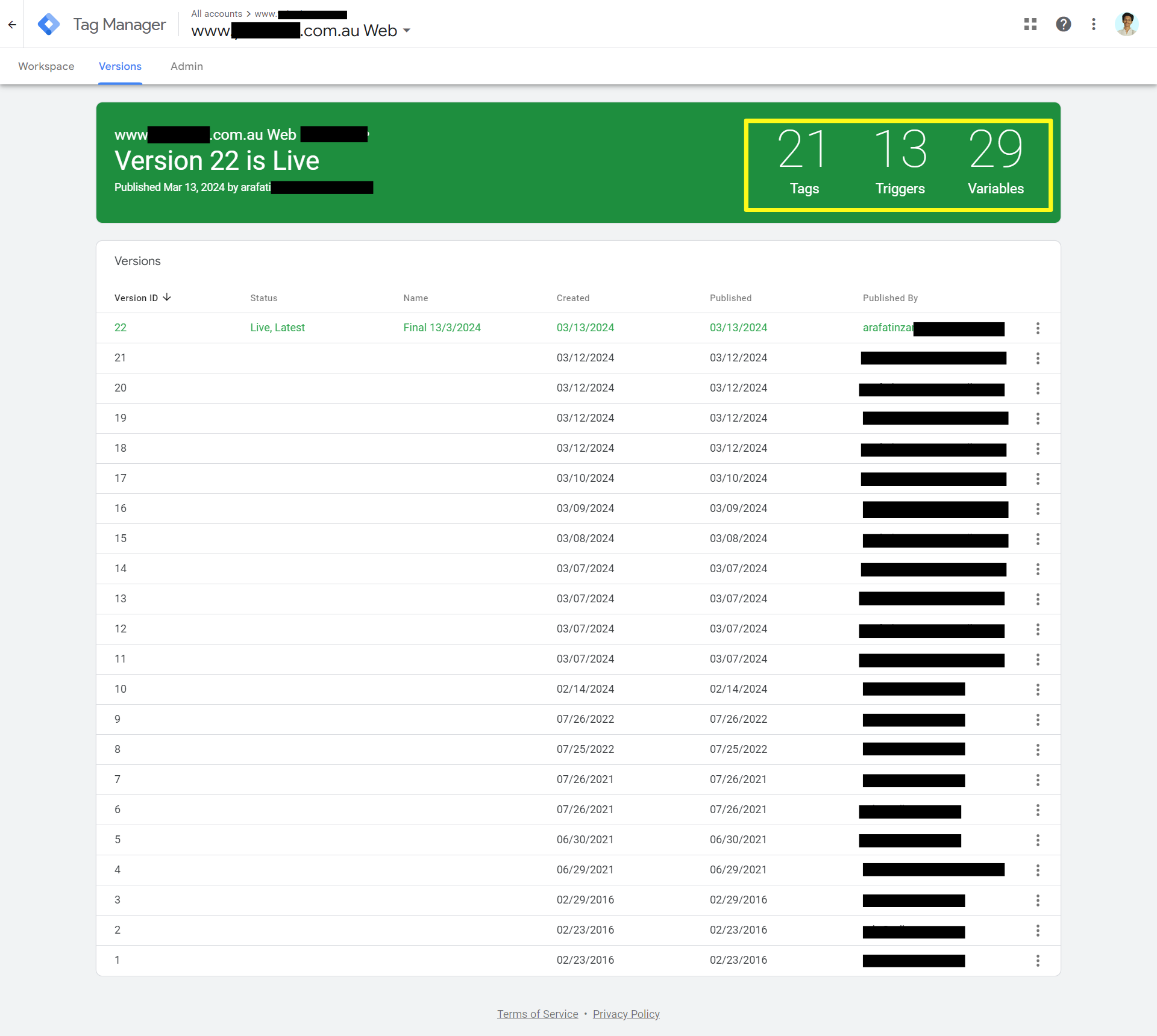
GTM Server Container lived now!
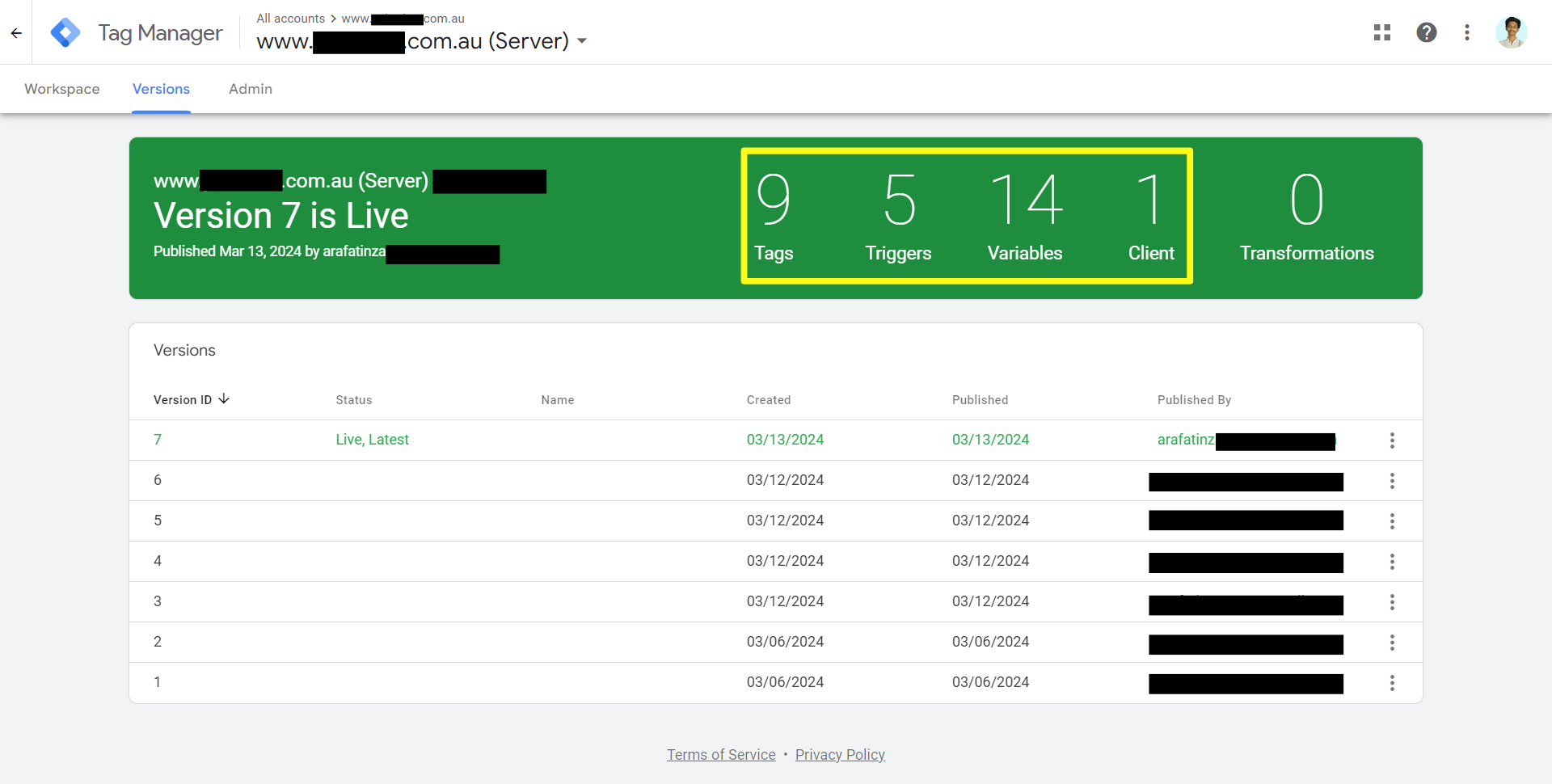
Provided a detailed Report of the work
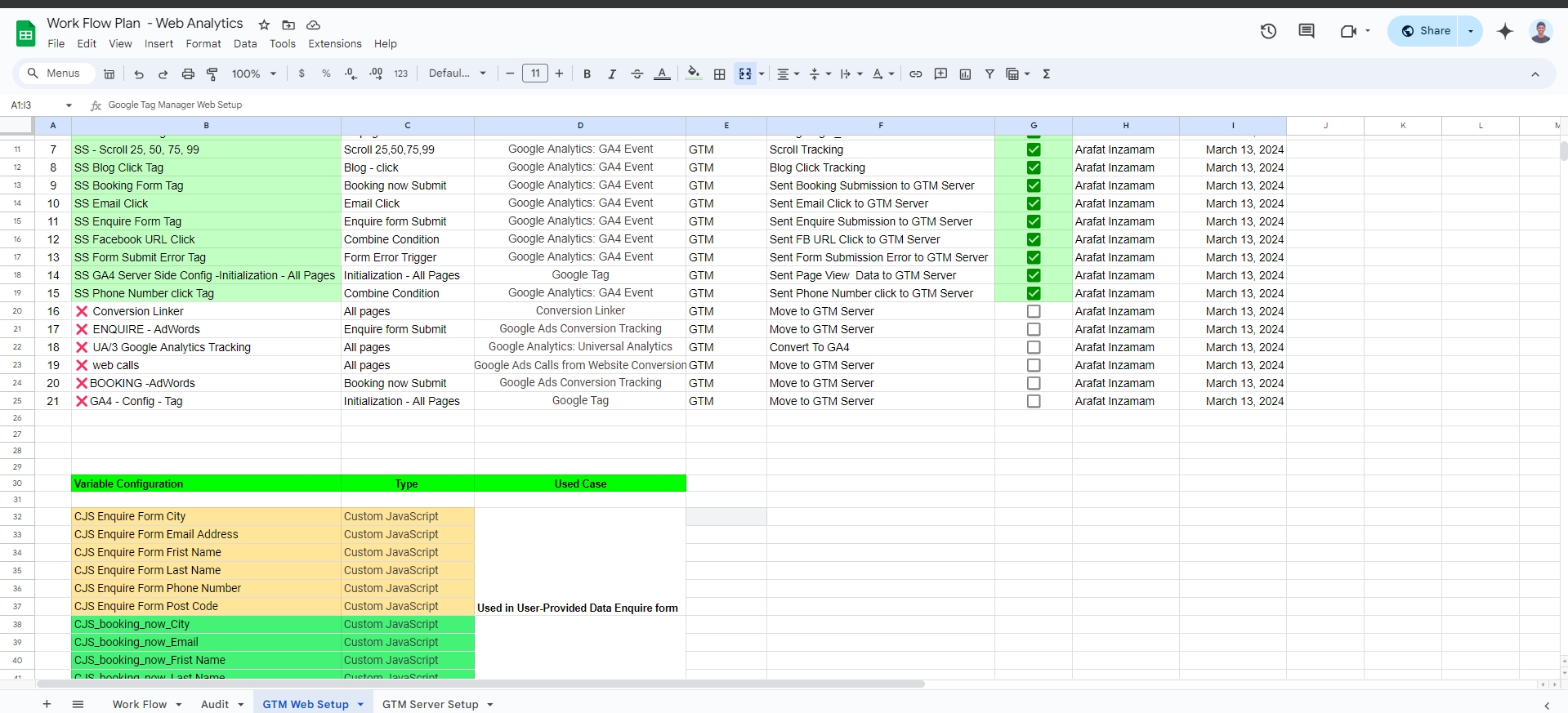
Search Console Report In Looker Studio