Google Tag Manager Setup ,GA4 Events, Google Ads Enhanced Conversion Tracking for GoHighLevel
Client backgrounds:
Client needs to track Google Ads Enhanced Conversion & GA4 Event Tracking for Go High Level Website. After a call and reviewing his website to understand his needs, I set up everything for his site.
One of his requirements was tracking mouse hover actions, and I used CSS and JavaScript to make it work correctly
Challenges:
Go High Level does not have a built-in Data Layer. To track and retrieve form input fields, I use JavaScript to capture accurate data from the Form inputs.
Additionally, the client has Calendly scheduling software embedded on their website.
Event tags I implemented::
• Calendly Event Tracking
• Form Submission
• Button Click
• Email Click
• Phone number click
• Scroll Depth
• Video Engagement on website
• Mouse Hover Element Tracking
• Google Ads EnhancedConversion Tracking
• Google Ads Remarketing
Get the GTM Code to Install in the Website
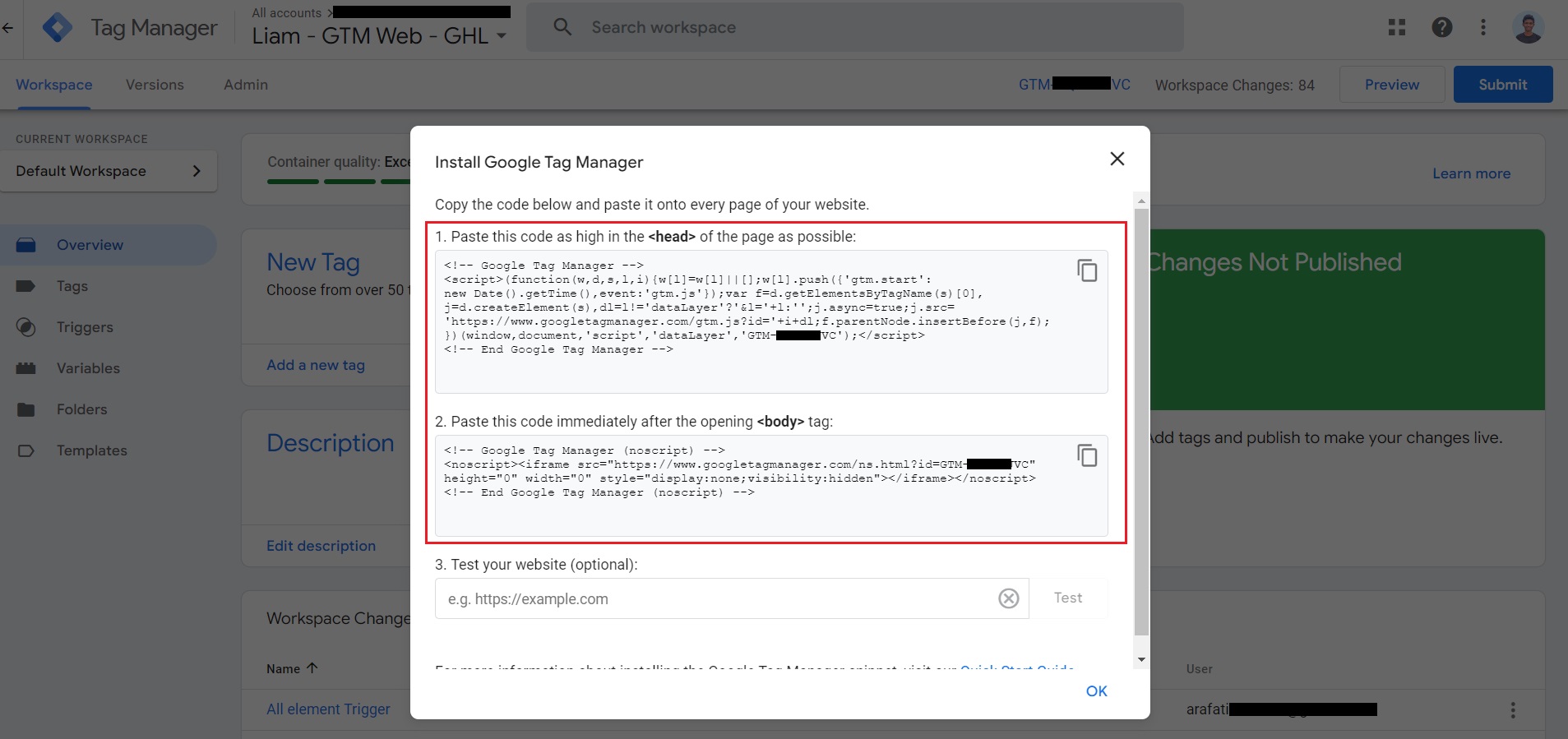
Adding Google Tag Manager Code to Go High Level Backend
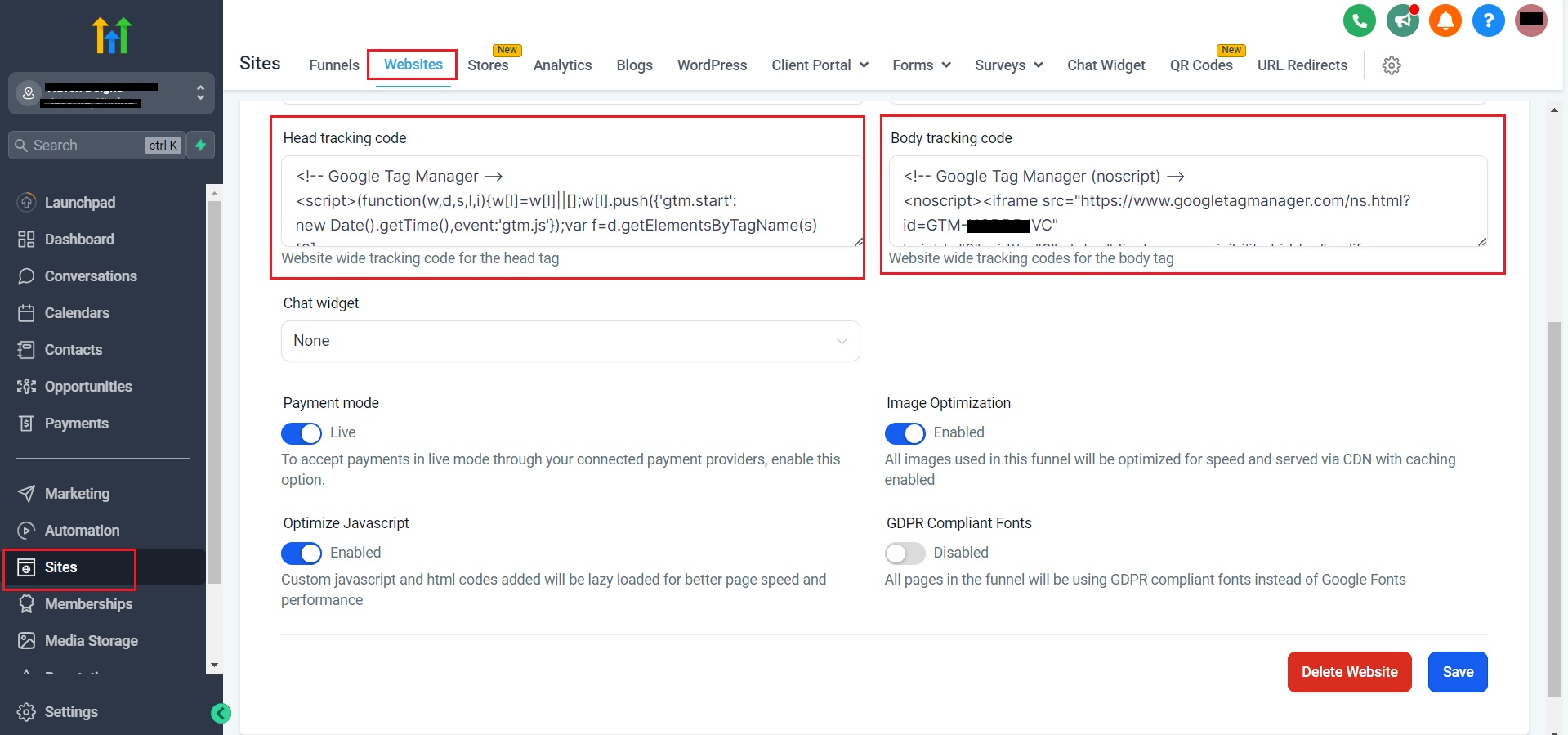
Created Required Variables
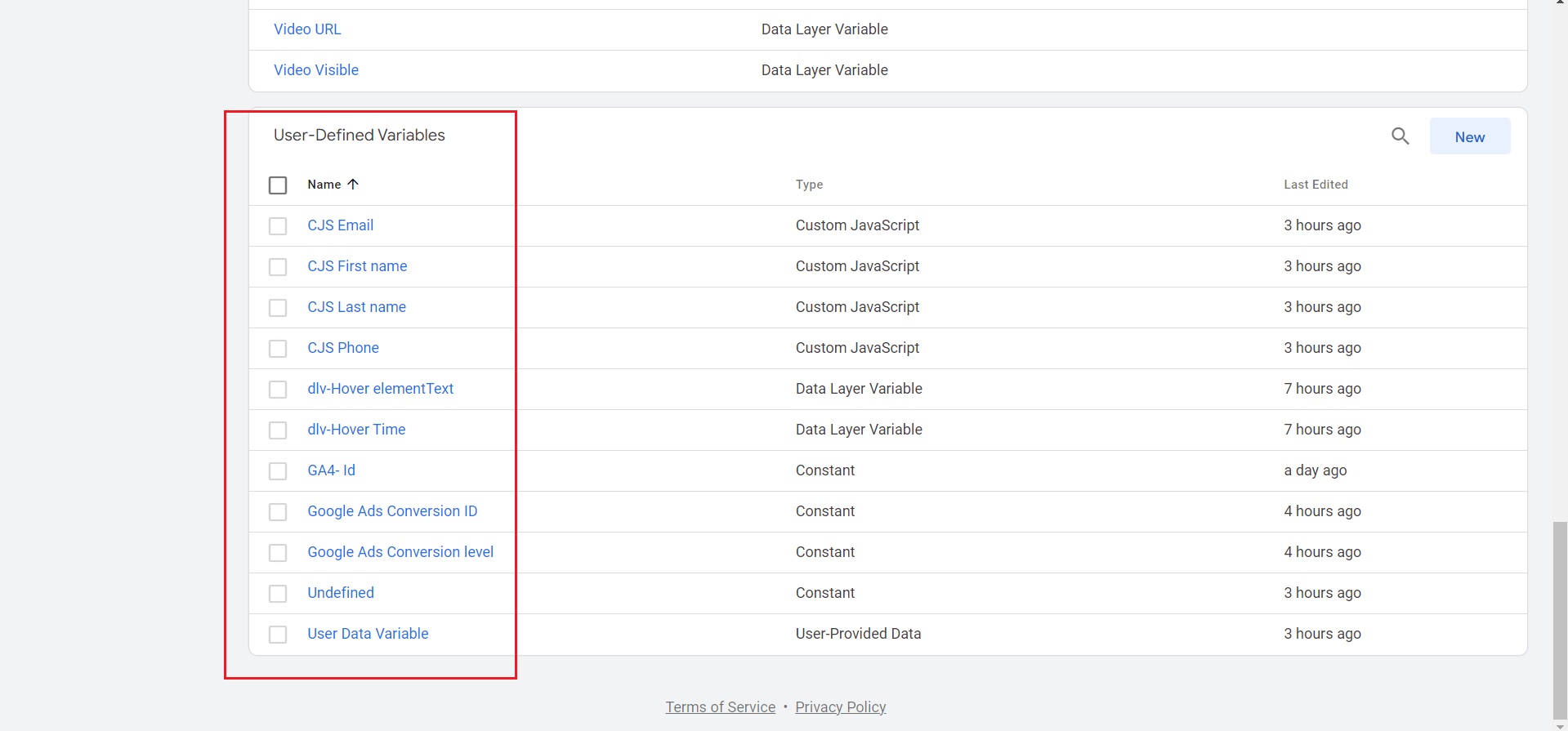
Created Required Triggers to fire Events Tags
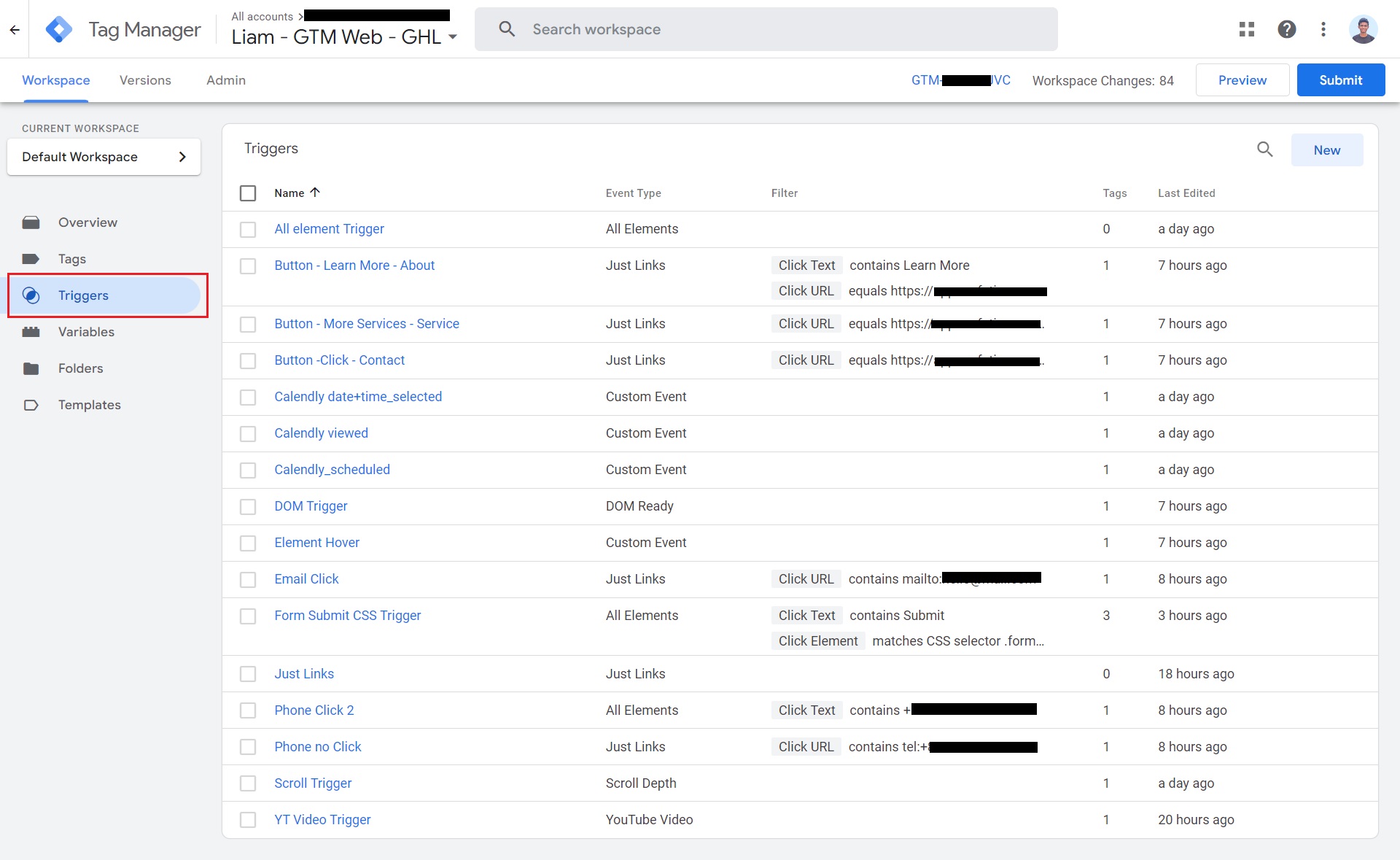
Created & Configured GA4 Event tags & Google Ads Conversion & Remarketing Tags
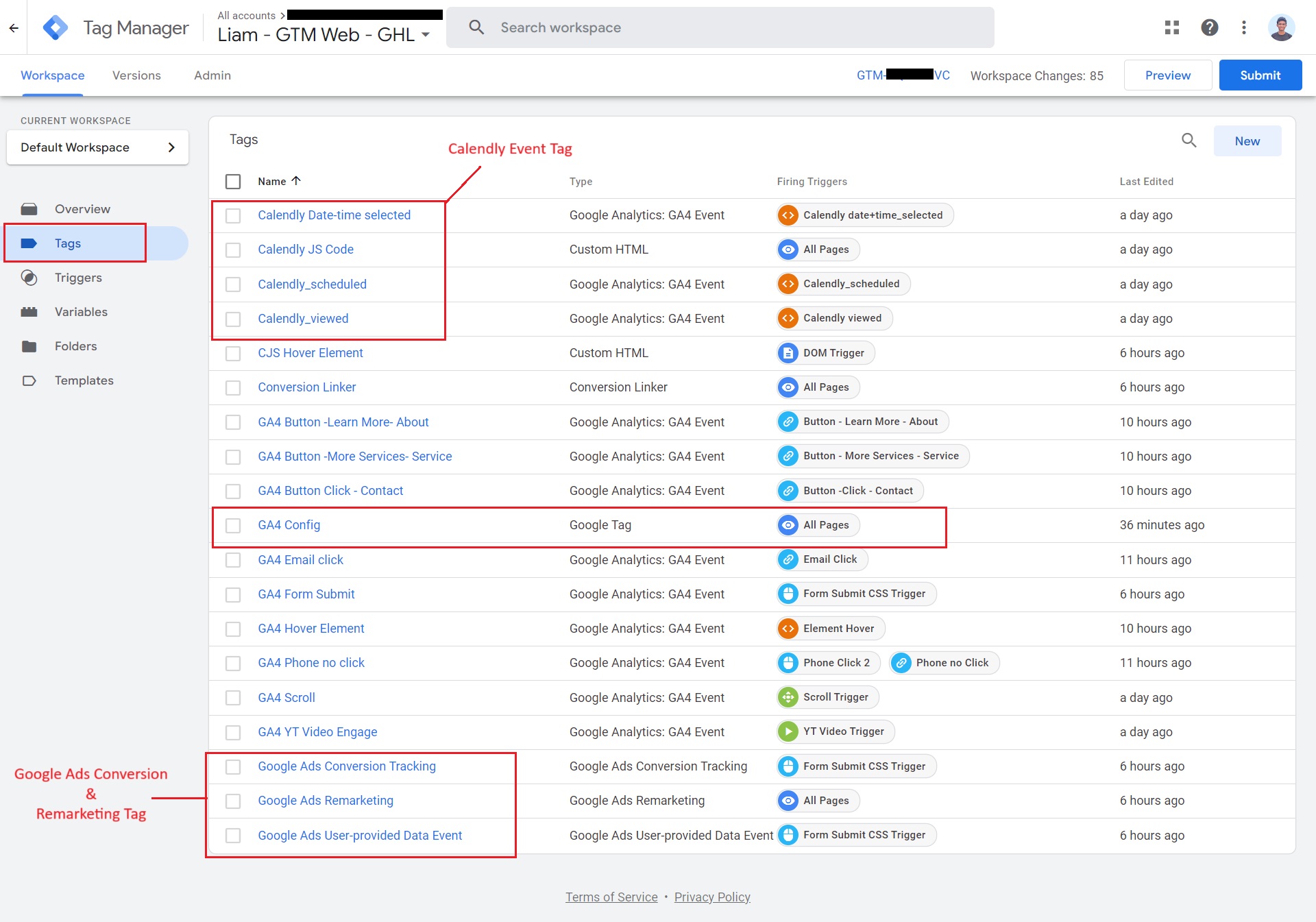
Testing & Debugging
After thoroughly testing in GTM Preview mode & GA4 Debugview to ensure everything was working perfectly with expected Event Data, I published the container and made the setup live.