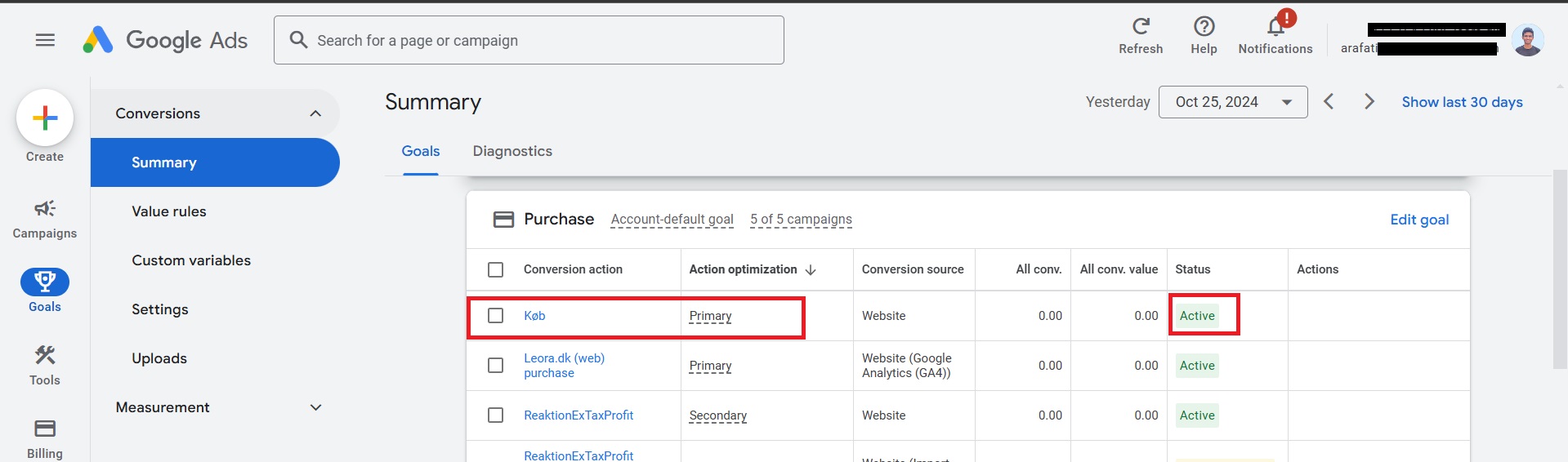Fix Google Ads Enhanced Conversion Tracking in Shopify Checkout update
Client Background:
Clients has a Shopify Store he already runs Google Ads to increase website sales and track key metrics like the number of sales from Google ads, the revenue generated, abandoned carts, and the overall performance of their ad campaigns.
He is using the Google & YouTube Chanel App.
But he noticed every Page view from the user counted as a Conversion ( Purchase) reported on Google Ads.
My Role:
As a TRACKING & ANALYTICS EXPERT, I helped him to fix & implement Google Ads Enhanced Conversion tracking on his Shopify website.
Challenges:
When I conducted an audit of his tracking setup, I found something very interesting, Every Page View sent a hit to Google ads and it counted as a Conversion (Purchase)
They install the tracking tag using manual code and use it on theme.liquid , but the purchase Tracking code must be fired in the purchase event or the thank-you page.
After the Checkout update, we can not see the purchase event in the GTM preview, so I used a custom pixel which has a unique data layer with all eCommerce event.
It is recommended by Google to send additional data parameters like product values, transaction ID, and Currency. For Enhance conversion we need to send user data, such as First name, Last Name, Email, Phone, etc.
Solution:
Removed the existing tracking code from theme.liquid and Installed Google Tag Manager in <head> section.
I have created many variables to get accurate data from the Data layer.
I have also created some Tags and triggers in Google Tag Manager.
Let’s have a look at what I have done for him!
Auditing Phase -GTM preview: Every page view Counted as a Google Ads Conversion
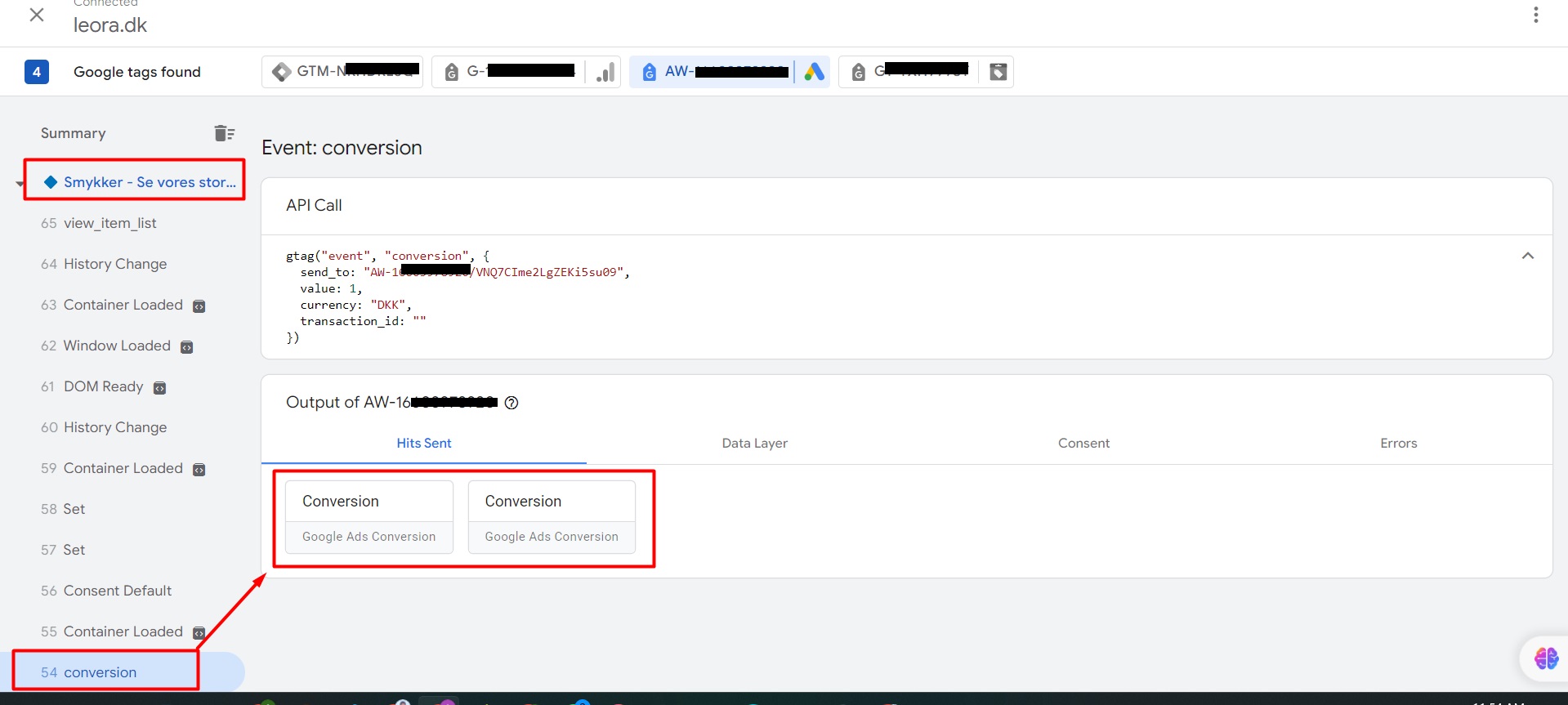
Auditing Phase-theme file: They install the Conversion tracking tag using manual code and use it on theme.liquid
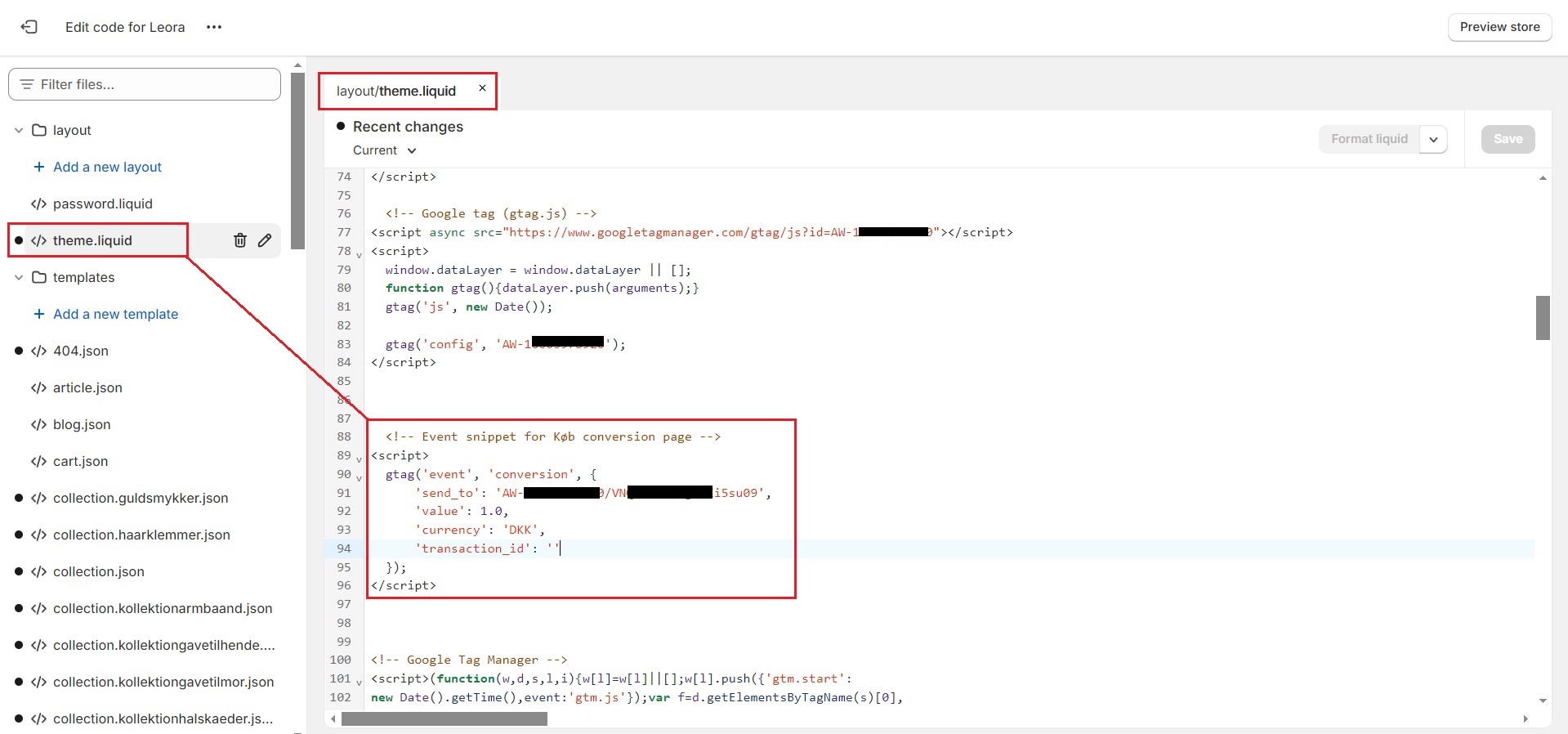
I used a Custom pixel to get the Purchase event in the Data layer
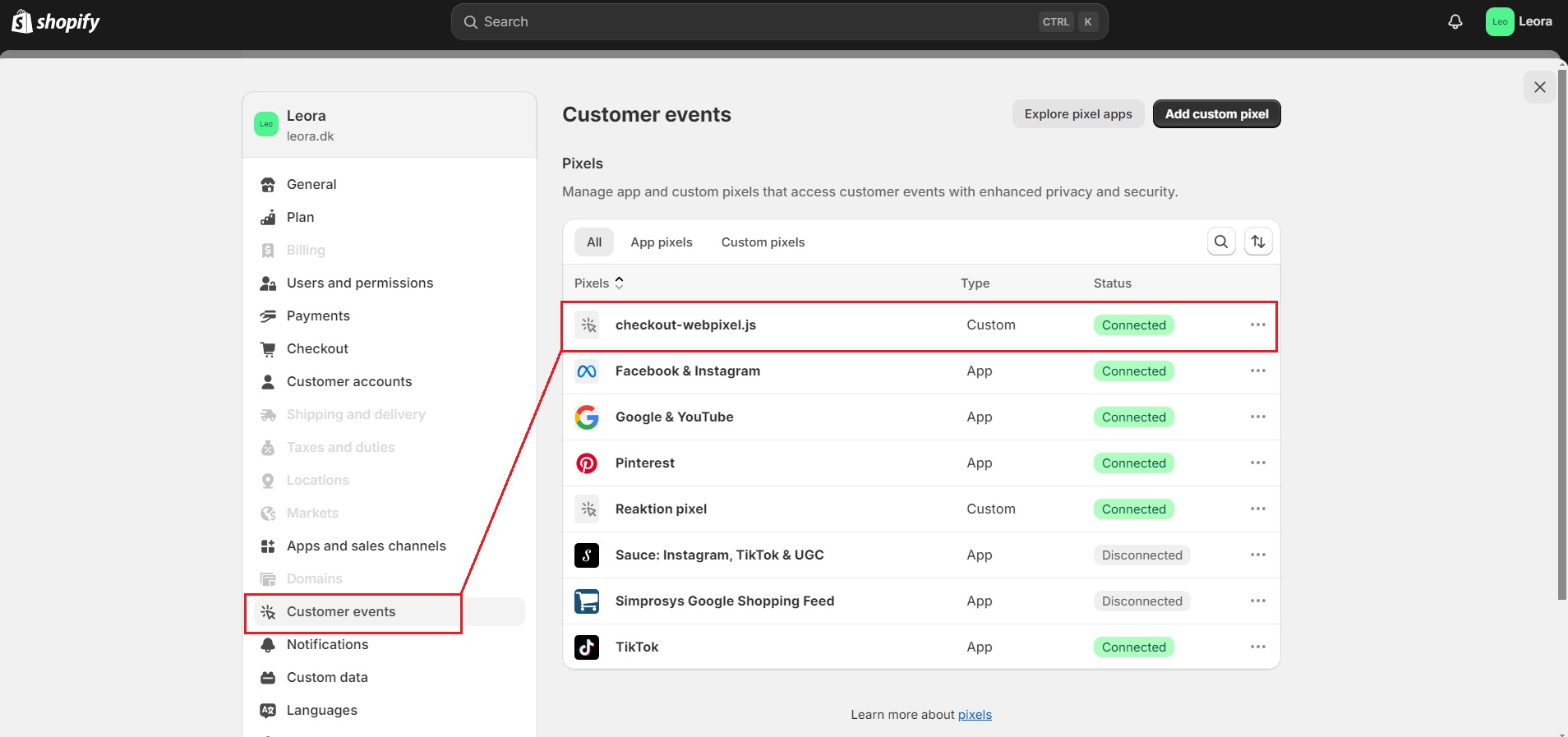
Required Variables created From Datalayer in GTM
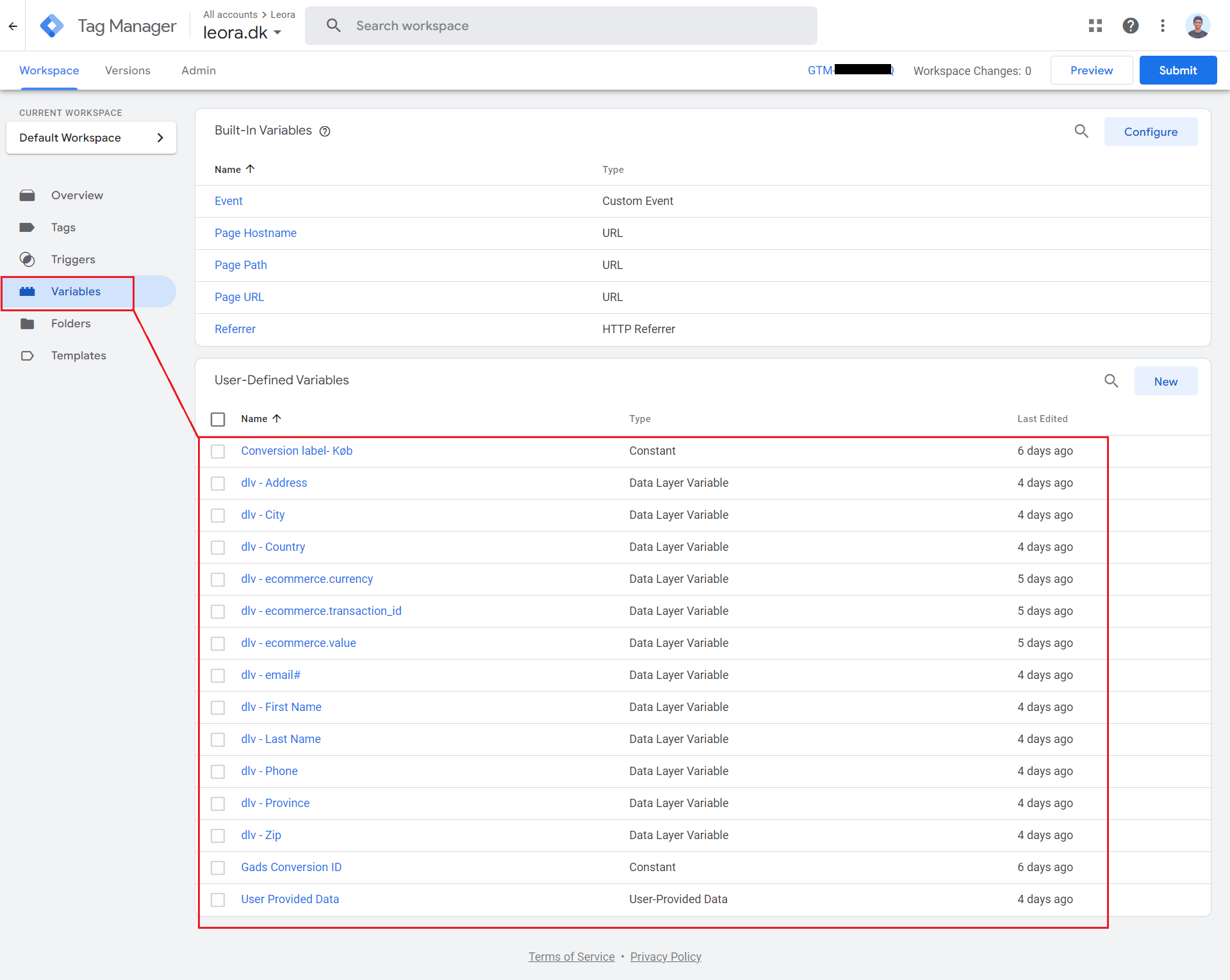
Created required Tags in Google Tag Manager
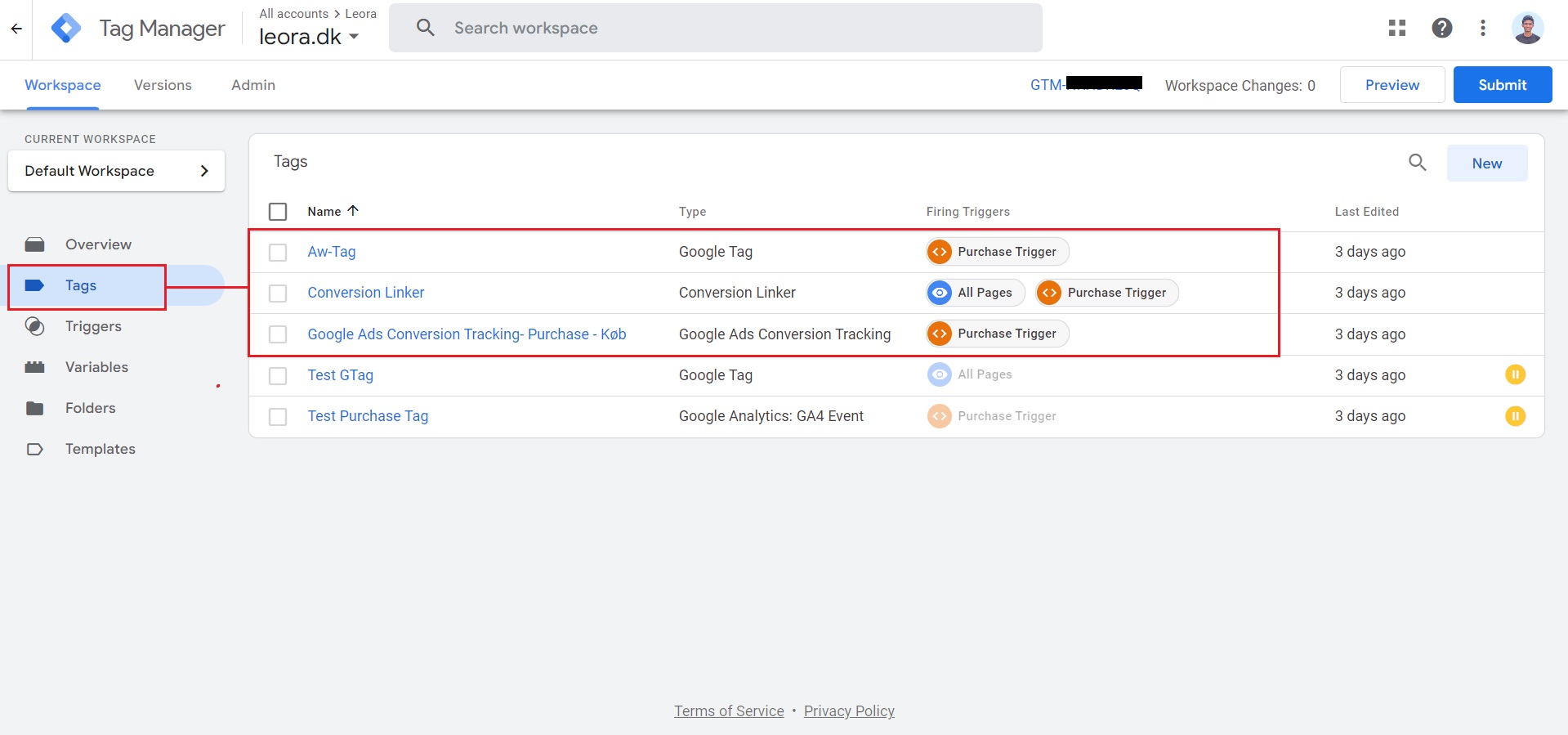
In the GTM preview we can see the console during the Purchase event. In the console, the Purchase event is firing successfully
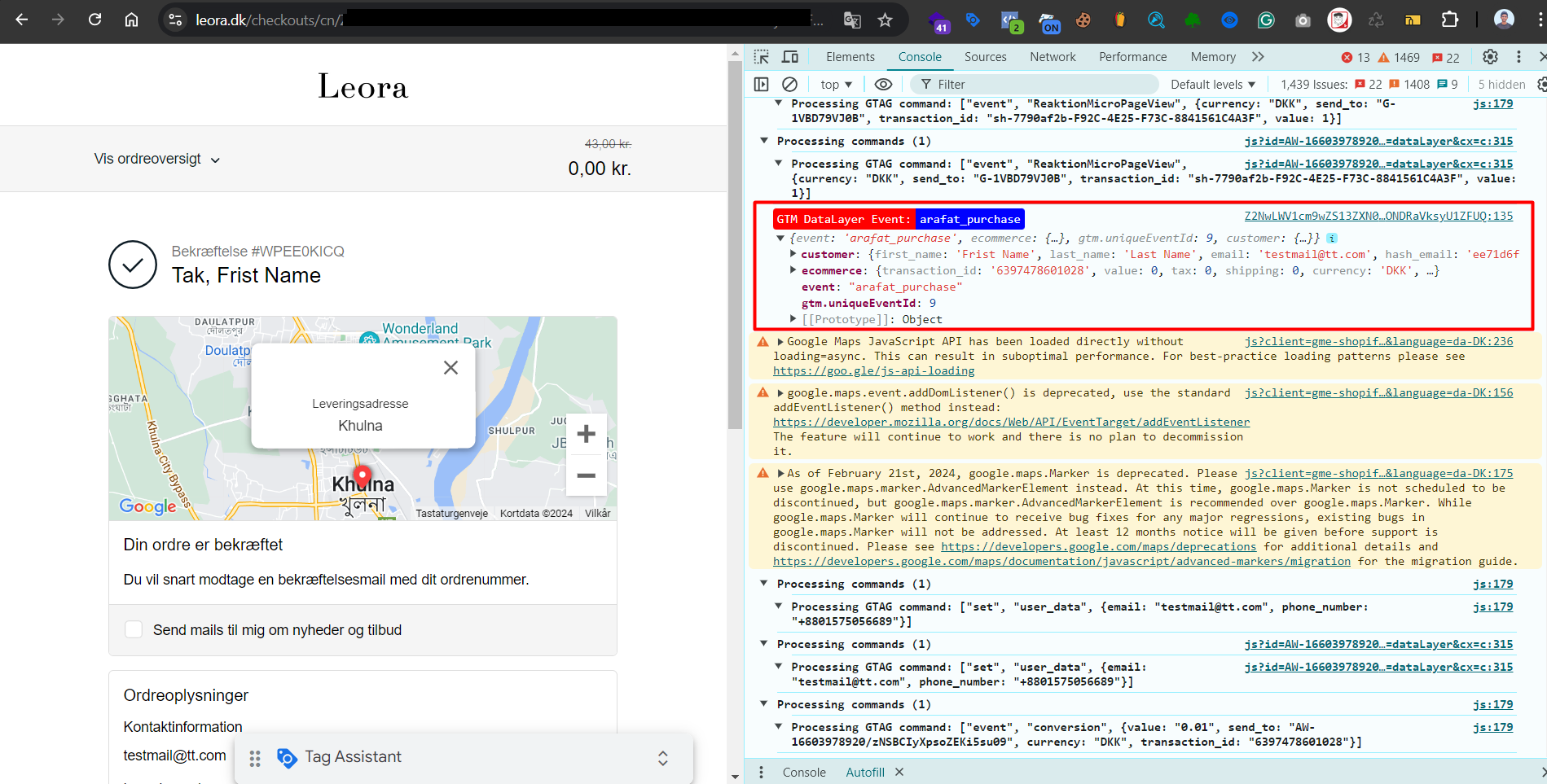
If we check in detail, Hit sending to Google Ads with the required data parameters (value, currency, transaction ID)
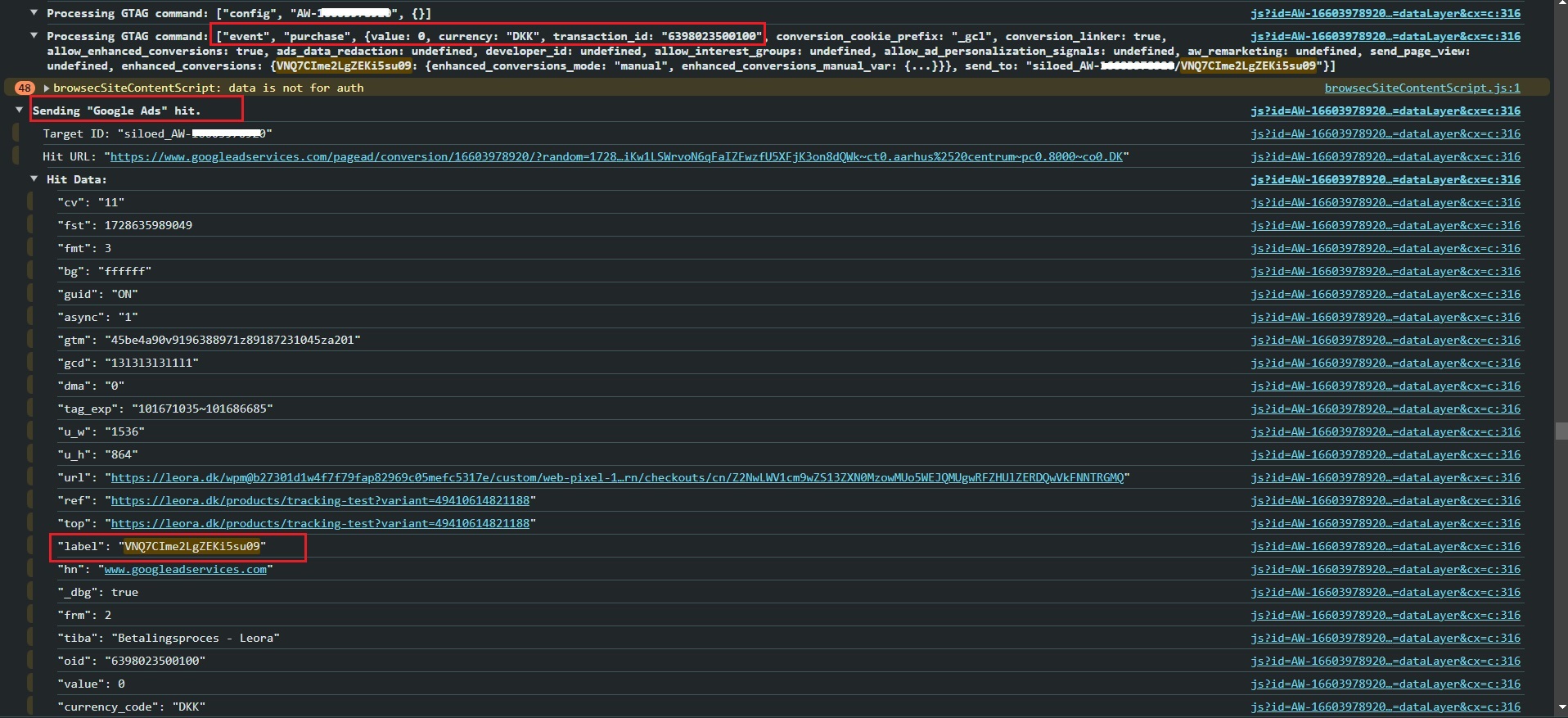
Another Hit sending to Google Ads with the User data parameters for Enhanced Conversion
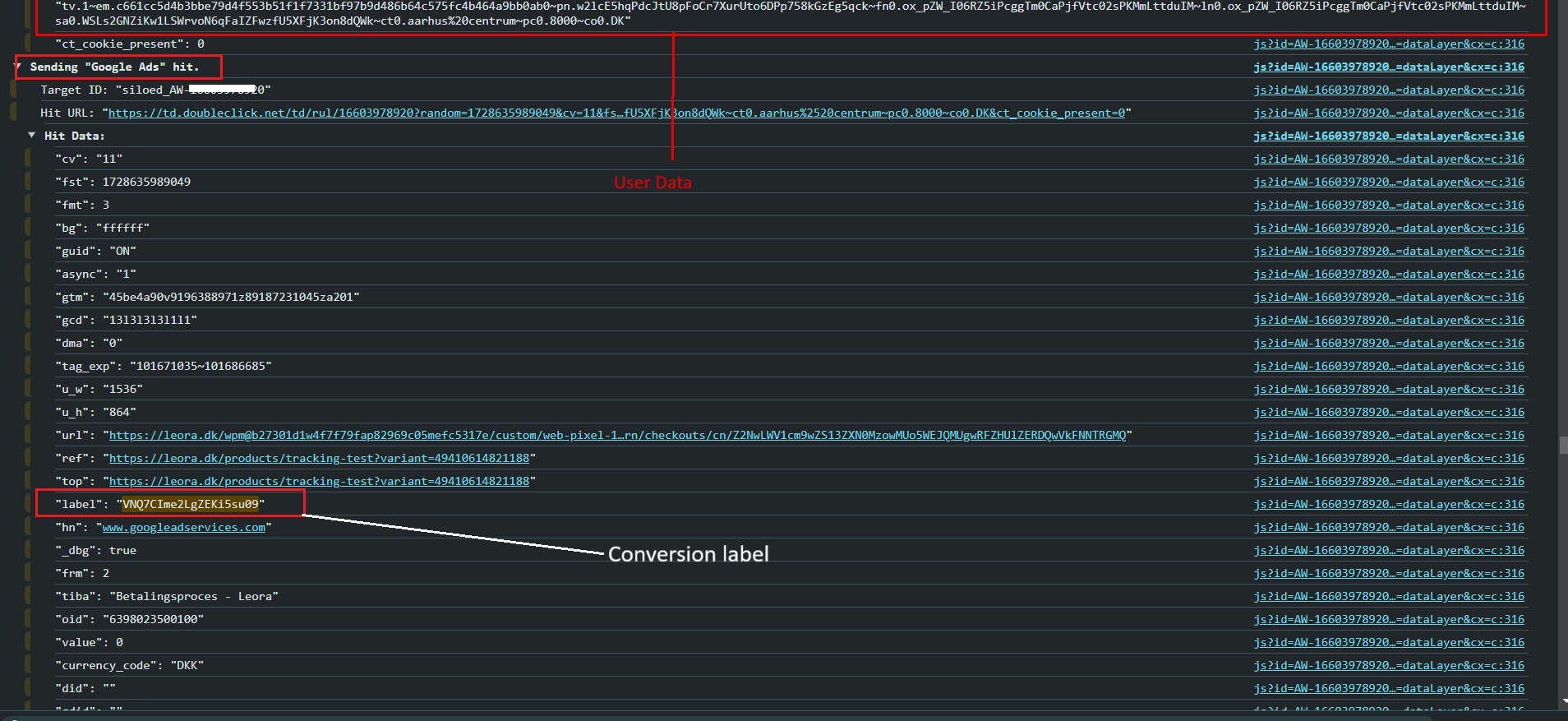
After thoroughly testing in GTM to ensure data accuracy, I published the container and made it live.
Conversion Action Purchase is active now!